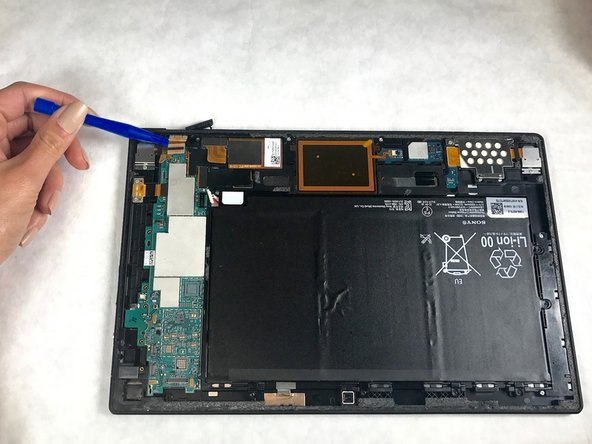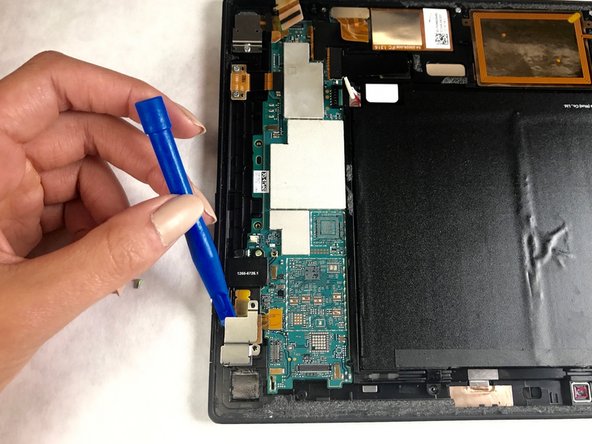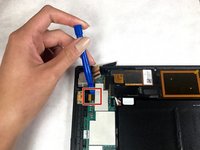crwdns2915892:0crwdne2915892:0
Use this guide to replace the motherboard of the Sony XPERIA Tablet Z.
This guide will take you through the process of removing the back panel, disconnecting the various parts attached to the motherboard, and replacing the motherboard.
crwdns2942213:0crwdne2942213:0
-
-
Remove the back cover by using the plastic opening tools.
-
-
-
Disconnect the battery by lifting the connector straight up from the motherboard with a plastic opening tool or equivalent.
-
-
-
Pry up the tape and ribbon cable connector for front facing camera.
-
Remove front facing camera and cables.
-
-
-
Slide the ribbon cable out of motherboard.
-
-
-
-
Use a Phillips head #0 screwdriver to remove the 3.06 mm screws from the Micro USB retaining plate.
-
Remove the cover plates.
-
Remove the USB port partially from its position. It can stay connected just moved out of the way.
-
-
-
Use a Phillips head #0 screw driver to remove the 3.43 mm screws on the volume control retaining plate.
-
Remove the volume control.
-
-
-
Lift up the connector for the rear facing camera.
-
Remove the rear facing camera.
-
-
-
Use a Phillips head #0 screwdriver to remove the 3.43mm cover plate screws for headphone port, power button, and status LED assembly.
-
Remove headphone port, power button, and status LED assembly cover plate.
-
-
-
Disconnect the connectors for the headphone port, power button, LED from the mother board.
-
Remove the headphone port, power button, and LED from the mother board.
-
-
-
Disconnect the 3 ribbon cable connectors from the mother board near the USB port and speaker.
-
-
-
Remove the motherboard by gently prying up. Once it is loosened from the adhesive you may need to slide it away from the battery while lifting.
-
To reassemble your device, follow these instructions in reverse order.
To reassemble your device, follow these instructions in reverse order.
crwdns2935221:0crwdne2935221:0
crwdns2935229:03crwdne2935229:0