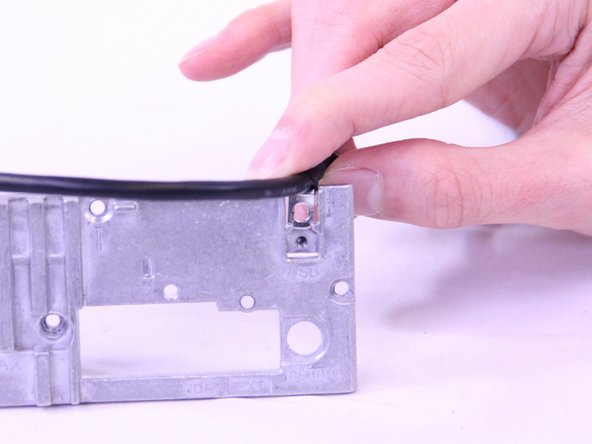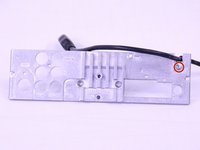crwdns2915892:0crwdne2915892:0
This repair guide will help you install a new USB cable for your car unit. It will ultimately enhance your experience while connecting the device to your car. This process requires you having a tool kit, specifically, the PH#0 screwdriver and a spudger. With that said, you should be good to go!
crwdns2942213:0crwdne2942213:0
-
-
Place the device on a flat surface, upside down, so the bottom of the screen would be facing upwards.
-
Remove the ten 3.5mm Phillips #0 screws from the back plate.
-
-
-
Use a plastic opening tool to remove the back plate.
-
-
-
-
Disconnect the USB cable from the display board.
-
-
-
Adjust the rubber holders that are keeping the USB cable still on the motherboard, so you can remove the cable entirely from the inner compartment.
-
-
-
Remove the 3.5mm Phillip #0 screw that secures the USB cable to the back panel.
-
Pull the USB cable off of the back plate.
Our radio is not interfacing with my phone it says USB connection problem before I tear it all apart what else could it be thank you
-
To reassemble your device, follow these instructions in reverse order.
To reassemble your device, follow these instructions in reverse order.
crwdns2935221:0crwdne2935221:0
crwdns2935227:0crwdne2935227:0
crwdns2947412:03crwdne2947412:0
Where i can get replacement lead?
where can i get a replacement lead for this please
im in the UK