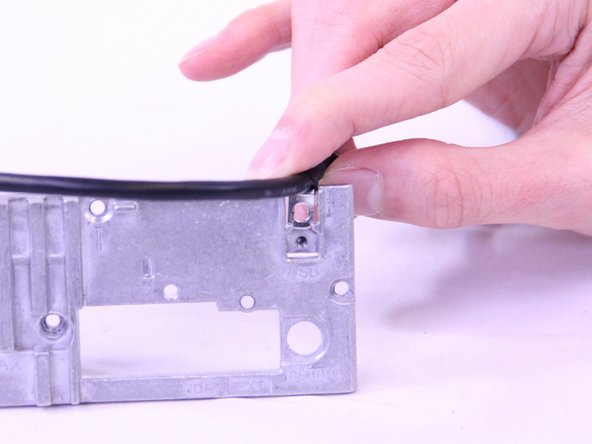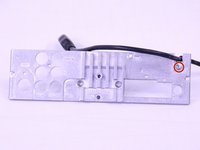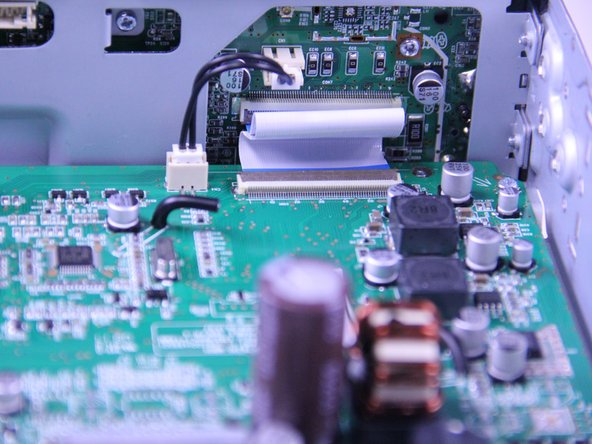crwdns2915892:0crwdne2915892:0
By following this repair guide, you will be able to replace your Screen Motherboard. Therefore, your device will take less time processing high resolution images and information.
crwdns2942213:0crwdne2942213:0
-
-
Place the device on a flat surface, upside down, so the bottom of the screen would be facing upwards.
-
Remove the ten 3.5mm Phillips #0 screws from the back plate.
-
-
-
Use a plastic opening tool to remove the back plate.
-
-
-
Disconnect the USB cable from the display board.
-
-
-
Adjust the rubber holders that are keeping the USB cable still on the motherboard, so you can remove the cable entirely from the inner compartment.
-
-
-
Remove the 3.5mm Phillip #0 screw that secures the USB cable to the back panel.
-
Pull the USB cable off of the back plate.
-
-
-
-
Disconnect the display power cable from the motherboard.
-
Use a spudger to flip up the retaining flap on the display ribbon cable ZIF socket.
-
-
-
Unscrew the four 3.5mm Phillips #0 screws from the motherboard.
-
Use a spudger to gently lift the motherboard up and out of the radio.
-
-
-
Remove the four 3.5mm Phillips #0 screws from the sides of the display.
-
-
-
Remove two 3.5mm Phillips #0 screws from the back of the head unit.
-
-
-
Remove the four 3.5mm Phillips #0 screws from the display board.
-
Remove the black tape using a precise tweezer.
-
Remove the 3.5mm Phillips #0 screw from underneath the tape.
-
-
-
Remove the two 2mm Phillips #0 screws from the back plate.
-
Remove the back plate.
-
-
-
Remove the single 2mm Phillips #0 screw from the motherboard.
-
Use a spudger to flip up the retaining flap on the display ribbon cable ZIF socket.
-
-
-
Use a plastic opening tool to remove the display board from the radio.
-
To reassemble your device, follow these instructions in reverse order.
To reassemble your device, follow these instructions in reverse order.
crwdns2935221:0crwdne2935221:0
crwdns2935227:0crwdne2935227:0
crwdns2947410:01crwdne2947410:0
Where can I purchase the touch panel glass screen?