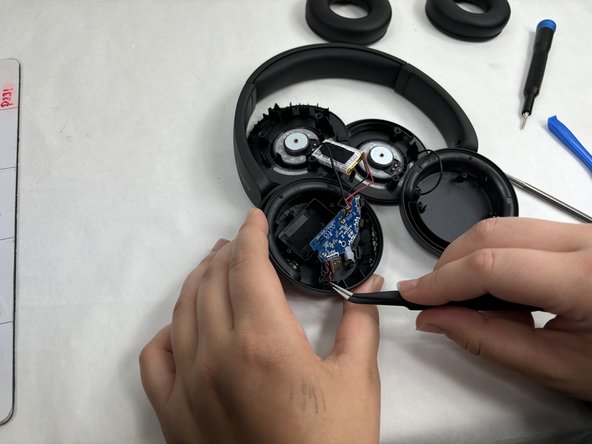crwdns2915892:0crwdne2915892:0
Blunt force or exposure to water may lead to the microphone being damaged. Replacing the microphone on the Sony WH-CH520 is a moderately difficult task that requires a basic ability to solder along with a few tools and supplies.
Note: It may be possible to do this repair without extra solder if you reuse the solder connecting the wires and motherboard, but it is always good to have extra.
crwdns2942213:0crwdne2942213:0
-
-
Hold the headphones in one hand, and with your other hand lightly pinch the earpad cushion.
-
-
-
Pull the pinched portion of the cushion up and towards yourself.
-
Pull part of the cushion off of the lip of the headphones.
-
Fully remove by pulling the earpad cushion down and away from yourself.
-
-
-
-
Remove the three 2.5 mm screws from the headphones using a JIS #00 screwdriver.
-
-
-
Place one end of an opening tool against the edge of the base with the hook-like side pushing up against the covering.
-
Carefully pull the tool down against the edge to lift the covering.
-
Move the tool to different spots around the base of the headphones to pry it up until the covering comes off.
-
-
-
Desolder the wire attached to the B- terminal first.
-
-
-
Desolder the wire attached to the M- terminal first.
-
Desolder the wires attached to the microphone from the motherboard.
-
Remove the microphone using tweezers.
-
To reassemble your device, follow these instructions in reverse order.