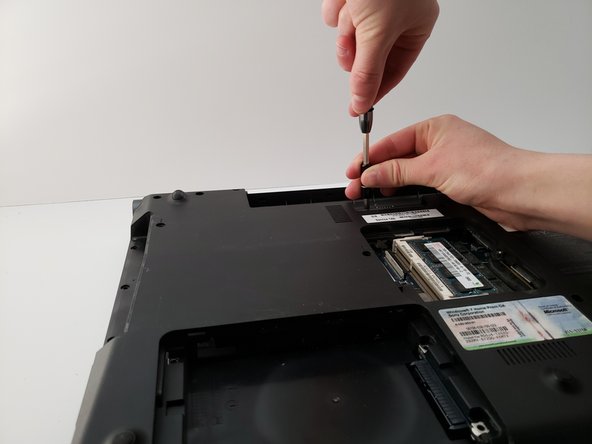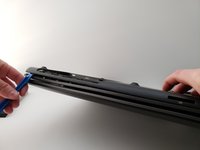crwdns2915892:0crwdne2915892:0
The main objective of this guide is to show the easiest way to remove the back panel. This guide will focus mainly on removing the screws along the back panel.
crwdns2942213:0crwdne2942213:0
-
-
Flip the laptop over so the bottom is facing up.
-
-
-
Unlock the left tab on the battery.
-
Glide the right battery tab to release the battery pack from the laptop.
-
Keeping the battery tab in the released position, lift the battery up.
-
-
-
Remove the 9mm Phillips #1 screw located on the back cover.
-
Remove cover.
-
Push out metal tabs.
-
Remove card.
-
-
-
Remove two 9mm Phillips #1 screws.
-
-
-
-
Remove the panel.
-
Gently remove the hard drive.
-
Remove screws securing caddy to hard drive.
-
-
-
Remove the 9mm Phillips #1 screw holding the disk drive in place.
-
Remove the 9mm screw near the memory stick.
-
-
-
Using an iFixit opening tool, carefully pry the disk drive away from the device.
-
-
-
Remove three 3mm Phillips #1 screws on the side panel.
-
-
-
On the top of the panel, remove four 3mm Phillips #1 screws.
-
-
-
Remove the rest of the twelve 9mm Phillips #1 screws on the back panel.
-
Remove the final screw.
-
-
-
Using an iFixit opening tool, pry the back panel off.
-
At this point, the back panel should very easily pop off.
-
Be careful around mechanical components on the edges of the laptop (audio output, USB ports).
-
-
-
Continue popping the back panel off.
-
The back panel should now be off.
-
To reassemble your device, follow these instructions in reverse order.
To reassemble your device, follow these instructions in reverse order.
crwdns2935221:0crwdne2935221:0
crwdns2935227:0crwdne2935227:0
crwdns2947412:02crwdne2947412:0
The fan ran at high speed and the laptop would randomly shut down. I suspected a cooling problem. Turned out there was a layer of dust caked on the “fan side” of the cooling fins. I removed the fan/heat sink assembly and used a vacuum and an artist’s brush to clean the fins and fan blades. Put a fresh layer of thermal compound on the CPU and GPU heat sinks and reassembled everything. This back panel removal/replacement instruction page was a great help. Everything went back together successfully and, to my amazement, there were no screws left over!
Ganhei um Sony Vaio PCG-81114L usado porem nao tem os parafusos (todos) e nao estou encontrado aqui no Brasil. Tem como ajudar? O procedimento esta 10 e é bem simples. My email: joaocastelor@hotmail.com