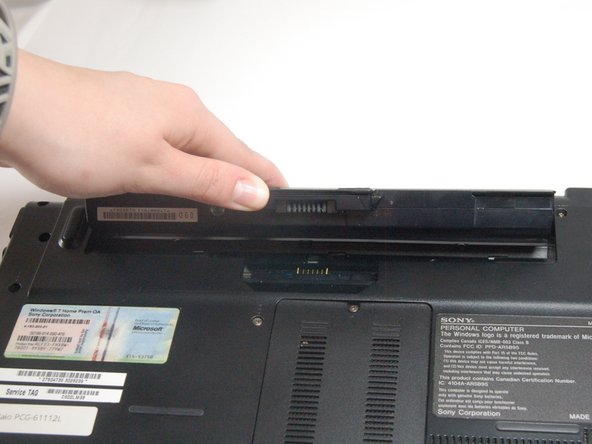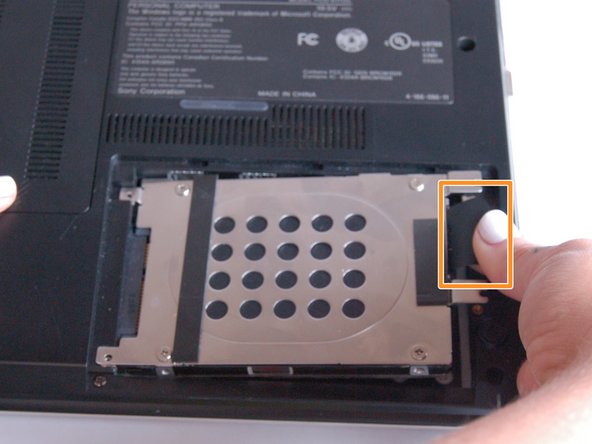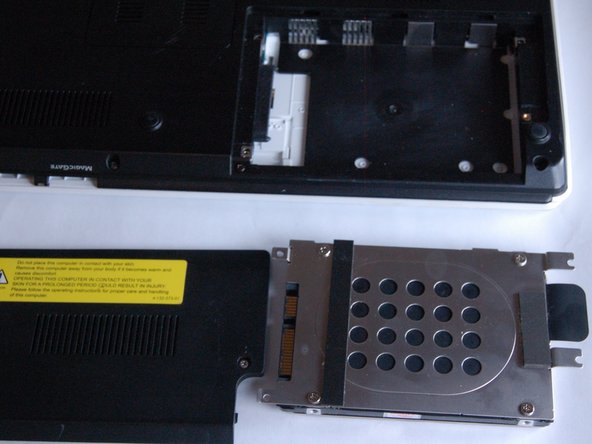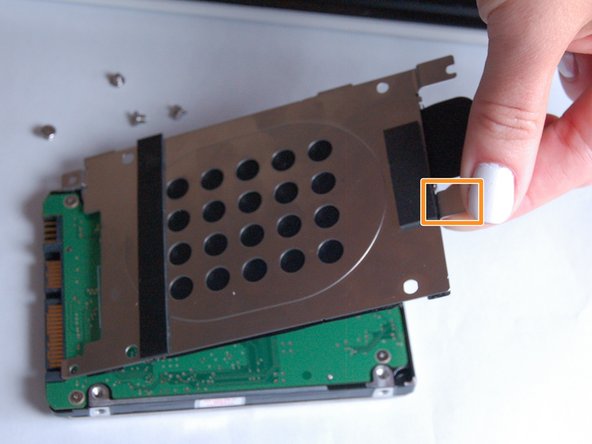crwdns2915892:0crwdne2915892:0
In order to remove the Hard Drive safely, be sure to take out the battery first. The Hard Drive is under a panel on the laptop and can be ejected by removing screws.
crwdns2942213:0crwdne2942213:0
-
-
Turn the laptop over and orient it as shown.
-
-
-
Slide the two latches towards the center of the battery to release it.
-
-
-
-
Use your fingernail or a plastic tool to lift the battery. Rotate the battery up and away to remove from the laptop.
-
-
-
Use a Phillips #00 screwdriver to remove the two 7.7 mm screws from the hard drive cover and place it to the side.
-
-
-
Remove the four screws (Length: 7.7 mm) using the Phillips #00 screwdriver that hold the hard drive in place.
-
Use the tab to slide the hard drive away from the laptop.
-
Set the disconnected hard drive away from the laptop.
-
-
-
Remove the four screws (Length: 7.7 mm) using the Phillips #00 screwdriver that cover the hard drive.
-
Use the tab to pull up on the metal cover and remove it.
-
You are now free to replace the hard drive.
-
To reassemble your device, follow these instructions in reverse order.