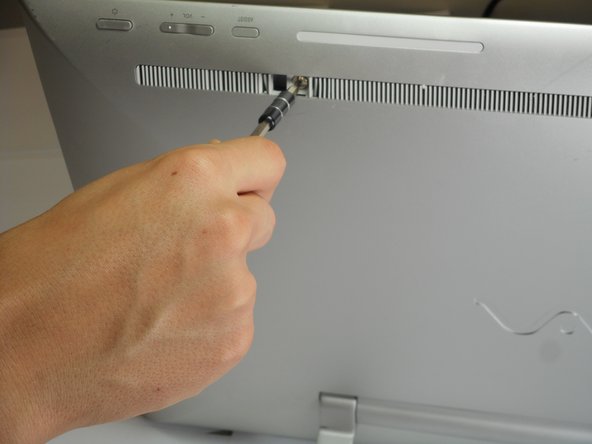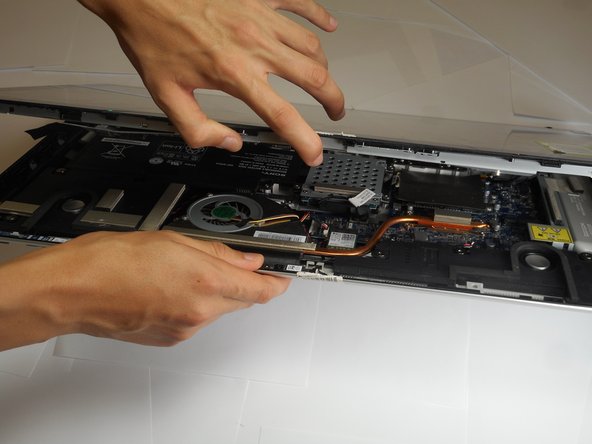crwdns2915892:0crwdne2915892:0
This battery replacement guide is a good fix to extend the life of your desktop. It is not a challenging task to repair this component. Replace the battery if the device is not charging properly, does not charge at all, or the battery drains quickly. Dispense the battery accordingly to environmental standards.
crwdns2942213:0crwdne2942213:0
-
-
Insert the plastic opening tool at an angle into the grill and lift the tab by applying force down and to the left as you are lifting it out of place.
-
Use your plastic opening tool to remove the right plastic tab blocking the screw mounts behind the device.
-
The plastic tab is located on a plastic stretch of grill running along the upper half of the back of the device.
-
-
-
Insert the plastic opening tool at an angle into the grill and lift the tab by applying force down and to the left as you are lifting it out of place.
-
Use your plastic opening tool to remove the right plastic tab blocking the screw mounts behind the device.
-
The plastic tab is located on a plastic stretch of grill running along the upper half of the back of the device.
-
-
-
Remove the two 5mm screws on the back of the device using a JIS 0 screwdriver.
-
-
-
-
Face the screen of the device upwards.
-
Gently un-clip the screen around the four sides of the body with the plastic opening tool.
-
Use an up-down motion.
-
-
-
Lift the screen gently from the top of the device.
-
-
-
Slowly and gently lay the screen on its face.
-
-
-
Remove a total of four 10mm screws around the battery using a JIS 0 screwdriver.
-
-
-
Gently remove the battery by lifting from the bottom up.
-
To reassemble your device, follow these instructions in reverse order.
crwdns2935221:0crwdne2935221:0
crwdns2935229:03crwdne2935229:0
crwdns2947410:01crwdne2947410:0
Can some help me find a screen for SVJ202A11L computer?
Gmail: j.mk20083@gmail.com
Thank you