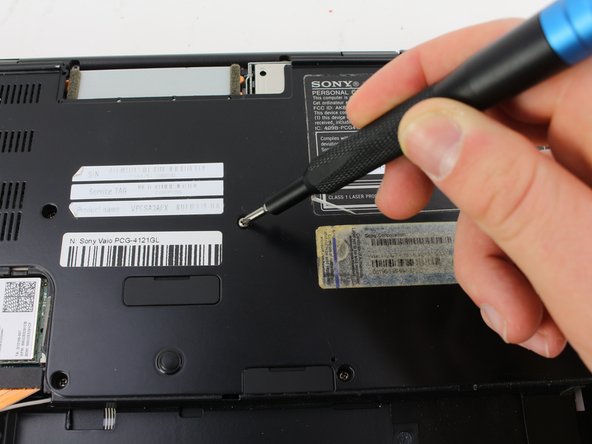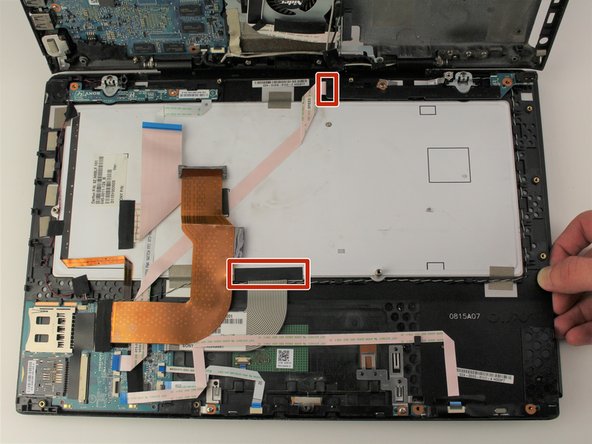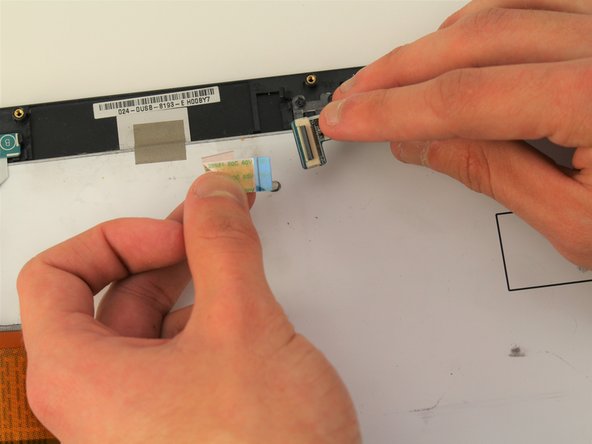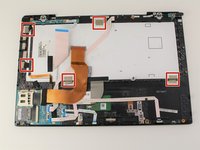crwdns2915892:0crwdne2915892:0
If your laptop's keys are unresponsive or dirty a faulty keyboard may be the cause. If cleaning or replacing the keys does not work, you may need to replace the entire keyboard. Before starting this guide, it may be helpful to have a secure place to put the screws after they have been removed.
crwdns2942213:0crwdne2942213:0
-
-
Remove the two 3mm Phillips #0 screws on the bottom of the computer that secure the plastic backing.
-
-
-
Pull the bottom plate towards yourself until it unhinges fully.
-
Once the plate is free from the backing remove it completely.
-
-
-
Look for the blue tab that is located to the bottom left of the battery.
-
-
-
-
Pull the blue tab towards yourself until you hear a click.
-
Once the blue tab is released, pull up on the battery.
-
Once the battery can move freely, take it out completely.
-
-
-
Remove seven 3mm Phillips #0 screws from the bottom of the computer.
-
Remove eight 5mm Phillips #0 screws.
-
-
-
Carefully remove the disk drive from its compartment.
-
-
-
Remove the three 2mm Phillips #00 screws located on the top right edge.
-
-
-
Gently pull apart the top and bottom plastic bodies.
-
Carefully lift up tabs to detach cable connectors.
-
-
-
Remove the tape strips along the edge of the keyboard.
-
Once the keyboard is disconnected, slowly poke out keys one-by-one.
-
When the keyboard is free to move, remove it completely.
-
To reassemble your device, follow these instructions in reverse order.
crwdns2935221:0crwdne2935221:0
crwdns2935229:04crwdne2935229:0
crwdns2947410:01crwdne2947410:0
Im having trouble putting the keyboard cables back