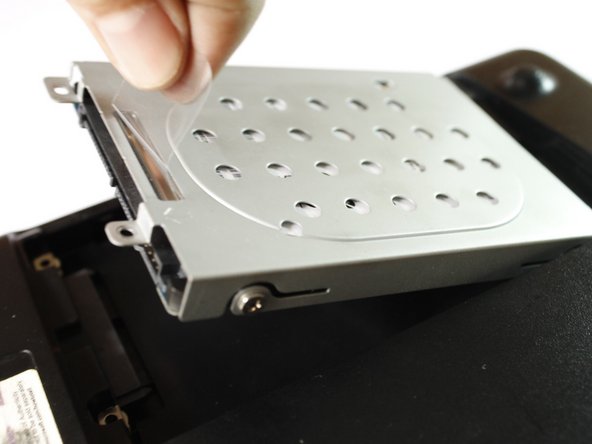crwdns2942213:0crwdne2942213:0
-
-
Remove all wires then flip the laptop
-
-
-
Flip the Laptop, and unscrew the RAM cover.
-
-
-
Unlock the RAM by pulling the locks outward.
-
-
-
-
Pull the outer RAM. Repeat Step 4 and 5 for the other RAM.
-
-
-
Remove the 2 screws holding the CD/DVD Drive.
-
-
-
Remove the screws.
-
Slide the HD cover outward then lift.
-
-
-
Remove the screws.
-
Slide to where the arrow points to unlock the HD.
-
-
-
Remove the 4 screws at the side and remove the HDD/SSD
-
-
-
Remove all the other screws.
-
Dont forget the 3 screws after you remove the CD/DVD Drive.
-
To reassemble your device, follow these instructions in reverse order.
crwdns2935221:0crwdne2935221:0
crwdns2935227:0crwdne2935227:0