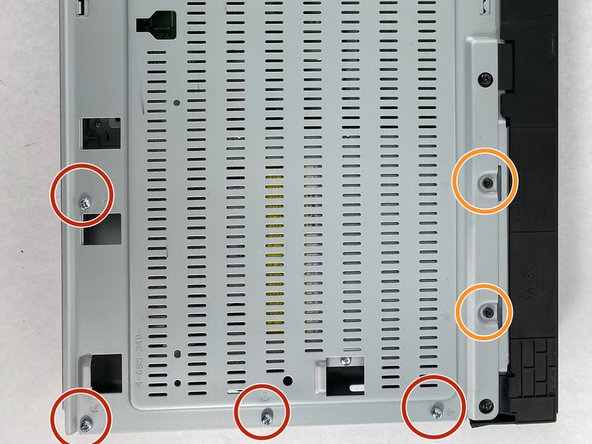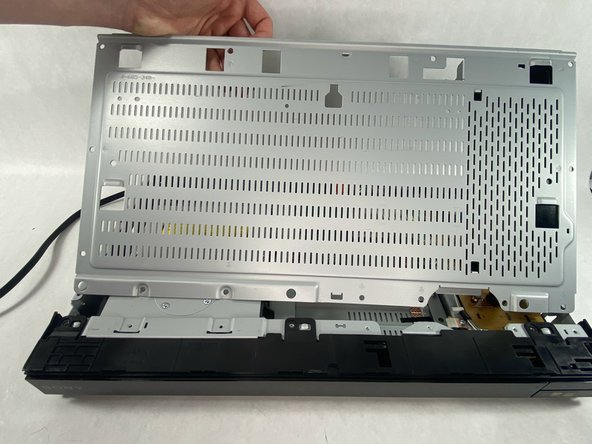crwdns2915892:0crwdne2915892:0
Your disc drive begins to start malfunctioning, clicks or makes weird sound when you go to eject, or fails to read the disc [knowing you are using a good disc].
crwdns2942213:0crwdne2942213:0
-
-
Use a Phillips #2 screwdriver to remove the two 10.5 mm screws that secure the two side panels onto the back of the player.
-
Slide both covers back about a 1/2 inch, then pull them away from the case.
-
-
-
Use a Phillips #2 screwdriver to remove the two 10.5 mm screws on the side of the case, each connecting to a tab on the cover.
-
Use a Phillips #2 screwdriver to remove the two 10.5 mm screws (one next to the Wi-Fi logo and one next to the Blu-ray logo).
-
-
-
Press in the tabs found on the front-sides of the case (connected to the front panel).
-
Slide the top cover forward.
-
Lift off the case.
-
-
-
-
Find the eleven 10.5 mm silver screws and two 6 mm black screws on the perimeter of the silver cover plate.
-
Remove the silver screws using a Phillips #2 screwdriver and the black ones using a Phillips #1 screwdriver.
-
Life the back of the cover up and off of the chasis.
-
-
-
Find and remove the three ribbon connections leading to the motherboard.
-
Gently pull straight up. Be careful because ribbon cables are fragile.
-
-
-
Use a Phillips #2 screwdriver to remove the four 10.5 mm screws.
-
-
-
Lift the back of the assembly slightly, and pull it back and out of the case to remove it.
-
To reassemble your device, follow these instructions in reverse order.