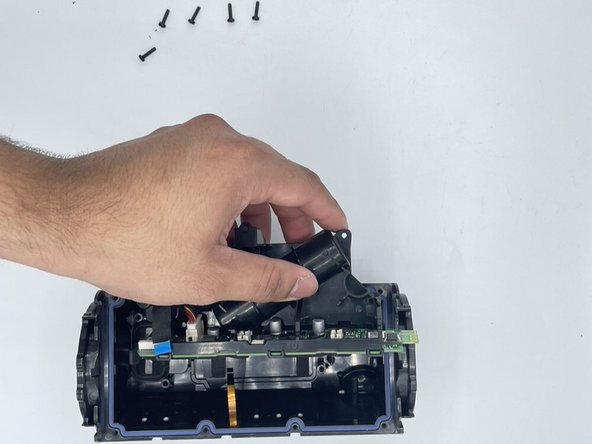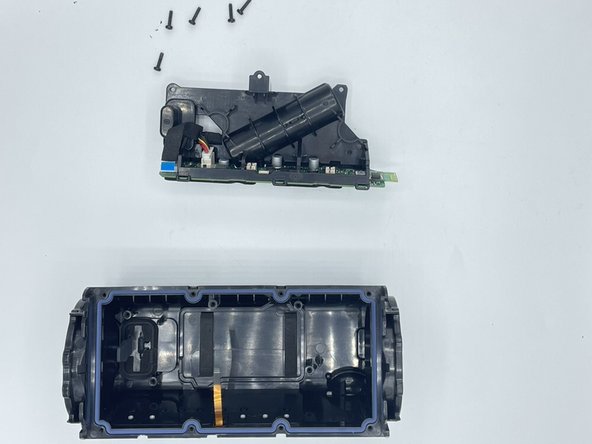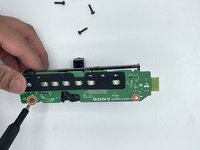crwdns2915892:0crwdne2915892:0
The Sony SRS-XE200 is a popular portable Bluetooth speaker that delivers high-quality sound with a compact design. However, like any electronic device, it may encounter issues that require repairs. One common problem that users may encounter is a malfunctioning motherboard. The motherboard is a critical component that controls the speaker's functions, including audio signal processing and power management. If the motherboard is damaged or fails, the speaker may not function correctly or turn on. In such cases, it may be necessary to replace the motherboard.
crwdns2942213:0crwdne2942213:0
-
-
Pry the outer cover of the speaker from the body using a spudger.
-
-
-
Pry the rubber cap away from the body of the speaker using a spudger.
-
-
-
Remove the eight 1 mm screws that connect the motherboard case and the speaker case with a Phillips #1 screwdriver.
-
Remove the four 0.8 mm screws that connect the motherboard case and the speaker case with a Phillips #1 screwdriver.
-
-
-
-
Unplug the colored wires from the motherboard to detach the speaker assembly.
-
-
-
Remove the five 1 mm screws connecting the motherboard to the case with a Phillips #1 screwdriver.
-
Separate the motherboard from the case.
-
-
-
Remove the cord connecting the charging port to the motherboard.
-
-
-
Remove the two 0.8 mm screws attaching the motherboard to the case compartment with a Phillips #1 screwdriver.
-
Detach the motherboard from the case compartment.
-
To reassemble your device, follow these instructions in reverse order.
To reassemble your device, follow these instructions in reverse order.
crwdns2935221:0crwdne2935221:0
crwdns2935227:0crwdne2935227:0
crwdns2947410:01crwdne2947410:0
Hy please I m from morrocco i need a matherbeard a have a speaker but not work i d'not no way i need help plz