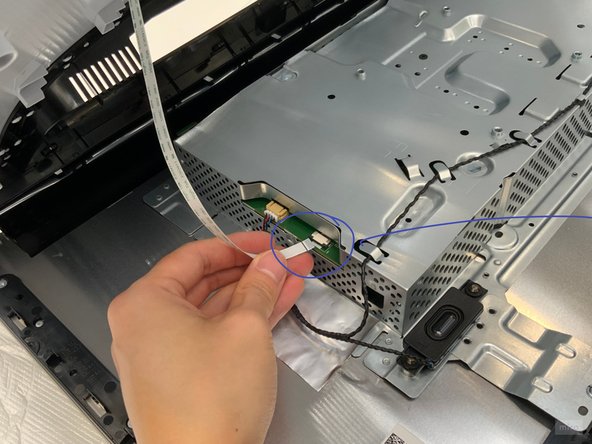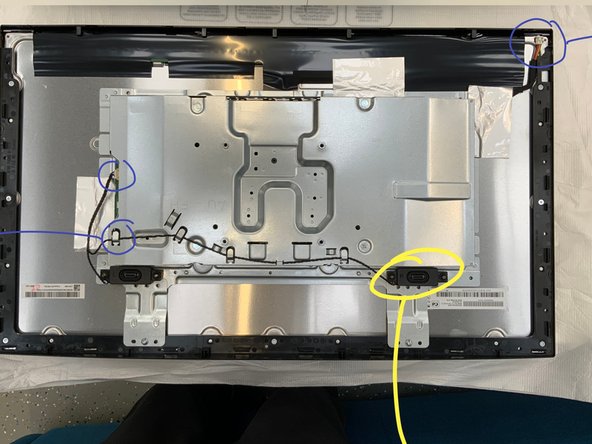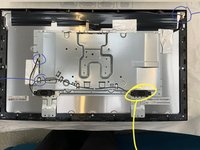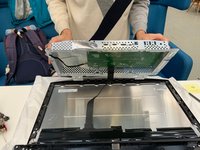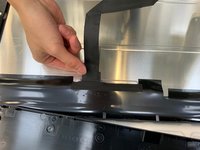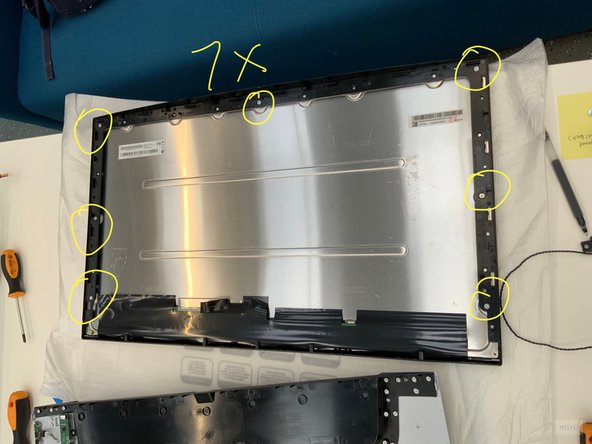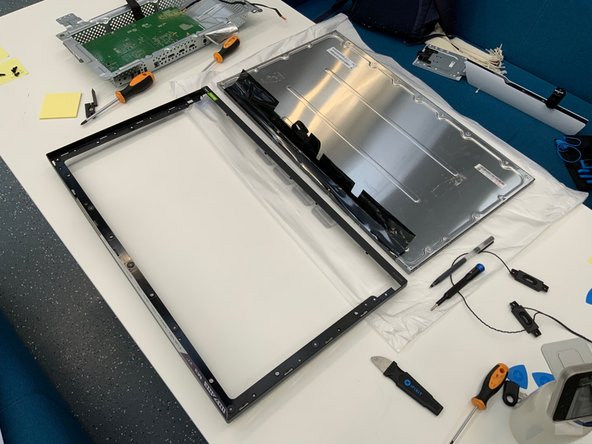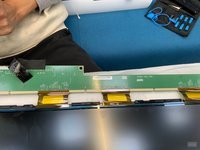crwdns2915892:0crwdne2915892:0
In this guide I will show you how to teardown Sony INZONE M3 monitor. The most difficult part is the
-
-
Overview of Sony 27" INZONE M3 Full HD HDR 240Hz Gaming Monitor. Place the display panel on a cushioned, flat surface.
-
-
-
Remove the screws on VESA interface
-
-
-
Tools: iFixit Picks and Opening Picks
-
Beware of the snap-fits, because they are fragile. Leave the picks in between so they won't snap again.
-
Much effort is required, and this is the most difficult & time-consuming step.
-
Refer to 3rd picture for the position of snap-fits. Twist around snap-fits area to unlock them.
-
-
-
-
The joystick comes with a direction indicator: BTM for facing bottom.
-
Remove using screws
-
-
-
Remove two screws
-
Remove tape
-
Beware of static on your hands. Release it before touching the metal sheet.
-
-
-
Remove plug;
-
remove 6 screws on the front;
-
remove a black screw fixing the silicon grease radiator on the back
-
-
-
When assembling back, it is recommended to fully detach the radiator and mount onto the sheet metal first, to avoid positioning issues.
-
-
-
Remove bottom sticker
-
Remove 7 screws on the middle frame
-
A smaller size screw head is used.
-
-
-
Remove all the stickers and unscrew 4 screws on the PCB
-
Another 3 screws hidden under tape on middle frame.
-
-
-
Detach bottom decoration strip
-
And then detach bottom PCB, with magnetic parts
-