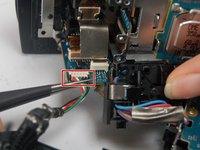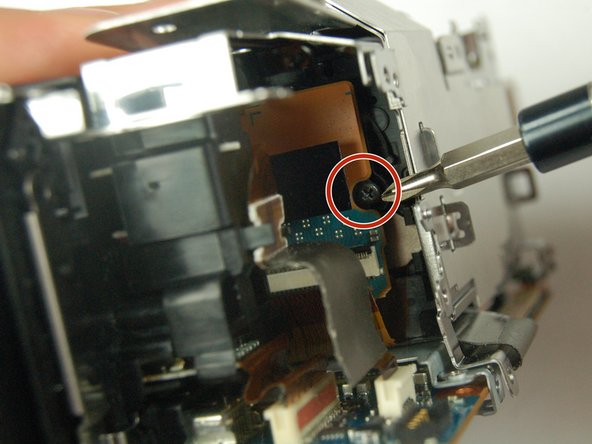crwdns2915892:0crwdne2915892:0
This guide will help to locate and remove the motherboard for replacement. This will involve removing a significant portion of the camera and wiring.
crwdns2942213:0crwdne2942213:0
-
-
Locate the slider labeled "BATT" and pull it back from the battery with your thumb.
-
-
-
At this point, you should be able to remove the battery by simply lifting it from the camera.
-
-
-
Use the Phillips #00 head to remove the following 5.5mm screws on the left-hand side.
-
-
-
Use the Phillips #00 head to remove the following 5.5mm screws on the empty battery socket.
-
-
-
Use the Phillips #00 head to remove the following 5.5mm screws on the bottom.
-
-
-
Fold back the hinging panel on the top of the camera located near the lens.
-
Use the Phillips #00 head to remove the following 5.5mm screws on the top under the hinging panel.
-
-
-
Slide back the cover for the DC and A/V ports on the right-hand side.
-
Use the Phillips #00 head to remove the following 5.5mm screws underneath the cover and on the right-hand side.
-
-
-
Use the plastic opener tool to loosen the casing on the bottom and the right-hand side.
-
-
-
Carefully remove the bottom casing with your fingers.
-
-
-
Look at the right side of the camera (the side with the recording button) while holding back the detached casing.
-
Use the Phillips #00 head to remove the following 5.5mm screws near the recording button.
-
-
crwdns2935267:0crwdne2935267:0Tweezers$4.99
-
Use the curved tweezers to carefully detach the blue ribbon cable connector from the body of the camera.
-
-
-
-
Pull off the top casing by lightly grabbing either side and pulling towards the back of the camera.
-
-
-
Use the Phillips #00 head to remove the following 5.5mm screws on the inside of the top casing.
-
-
-
Carefully remove the metal frame from the top casing.
-
-
-
You are now free to remove the recording button, as well as its connection strip.
-
-
-
Use the Phillips #00 head to remove the following 5.5mm screws on the right-hand side near the lens.
-
-
-
Use the Phillips #00 head to remove the following 5.5mm screws on the top near the lens.
-
-
-
Carefully pop off the casing strip on the camera's left-hand side near the lens.
-
-
-
Use the Phillips #00 head to remove the following 5.5mm screws underneath the casing strip.
-
-
-
Carefully pull the lens cover and shutter assembly off of the front of the camera.
-
-
-
Use the Phillips #00 head to remove the following 5.5mm screws on the lens shell.
-
-
-
Carefully remove the lens from the body of the camera.
-
-
-
To begin removing the metal casing, use the Phillips #00 head to remove the following 5.5mm screws.
-
-
crwdns2935267:0crwdne2935267:0Tweezers$4.99
-
Hold the camera so you can see the motherboard on its bottom.
-
With a pair of straight tweezers, carefully remove the hanging panel by the following bundled cable connectors and ribbon cable connector attached to the motherboard.
-
-
-
The camcorder's chip and part of the motherboard should naturally fall off at this point and should carefully be removed and placed to the side.
-
-
-
Use the Phillips #00 head to remove the following 5.5mm screws from the side of the motherboard.
-
-
-
Use the Phillips #00 head to remove the following 5.5mm screws and remove the lens compartment by carefully pulling it out of the metal casing.
-
-
-
Use the Phillips #00 head to remove the 5.5mm screw inside the metal casing.
-
-
-
Using a pair of tweezers, remove the ribbon cable connector attached to the metal casing and the motherboard.
-
-
-
Using a pair of tweezers, remove the following ribbon cable connectors to remove the motherboard from the camcorder.
-
-
-
Carefully remove the motherboard by hand.
-
crwdns2935221:0crwdne2935221:0
crwdns2935227:0crwdne2935227:0