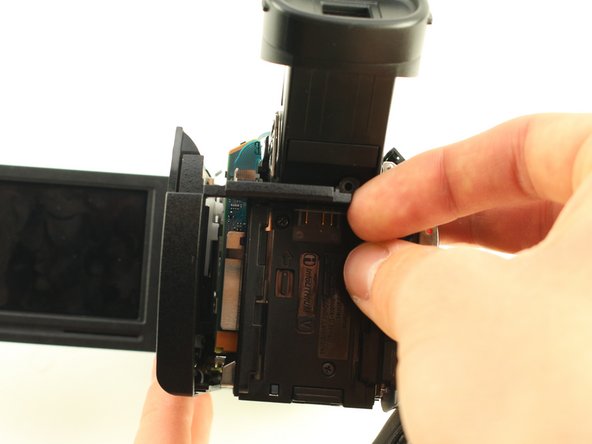crwdns2915892:0crwdne2915892:0
If something is wrong with the manual eyepiece, use this guide to remove the eyepiece. These problems may include a scratch on the lens or a problem with the extension mechanism.
crwdns2942213:0crwdne2942213:0
-
-
Remove the six black 4 mm Phillips #00 screws from the bottom panel of the camera.
-
Pull off the bottom panel. It may be difficult, but tugging on it shouldn't cause harm to yourself or the device.
-
-
-
Remove the 3 mm Phillips #00 screw from the bottom of the camera.
-
Remove the 4 mm Phillips #00 screw from the right panel.
-
Pull the right panel off. Again, it might be difficult, but pulling hard shouldn't harm you or the camera.
-
-
-
Remove the two 4 mm Phillips #00 screws from the top right corner of the camera.
-
Remove the 4 mm Phillips #00 screw from in front of the flash mount.
-
-
-
Remove the 3 mm Phillips #00 screw from below the right side of the battery slot.
-
Remove the black 5 mm Phillips #00 screw from the top of the battery slot.
-
-
-
-
Remove the three 4 mm Phillips #00 screws from the left panel underneath the display screen.
-
Pull the top panel off of the device with the iFixit opening tool.
-
-
-
Remove the top and bottom 4 mm Phillips #00 screws from the display screen hinge.
-
Use the iFixit opening tool to remove the screen hinge.
-
-
-
Remove the 3 mm Phillips #00 screw from between the eyepiece and the panel directly to the right of the battery slot.
-
Take the panel directly to the right of the battery slot off of the camera.
-
-
-
Remove the 4 mm Phillips #00 screw above and to the right of the battery slot.
-
Pry the left panel out at an angle by pushing the plastic slat between the battery slot and the eyepiece.
-
Wiggle the left panel and pull it out gently.
-
-
-
Remove the two 3 mm Phillips screws directly in front of the zoom button.
-
Slide the blue copper PCB out of the connector.
-
-
-
Unclip the black plastic piece from behind the record button in order to remove the photo, record, and zoom buttons.
-
-
-
Remove the two 3 mm Phillips #00 screws in front of the two screws you removed in the previous step.
-
Remove the 3 mm Phillips #00 screw to the right of the eyepiece.
-
Remove the 4 mm Phillips #00 screw to the left of the eyepiece.
-
-
-
Pull up on the copper PCB wire attaching the eyepiece to the body of the camera.
-
Remove the eyepiece from the body of the camera.
-
To reassemble your device, follow these instructions in reverse order.
To reassemble your device, follow these instructions in reverse order.