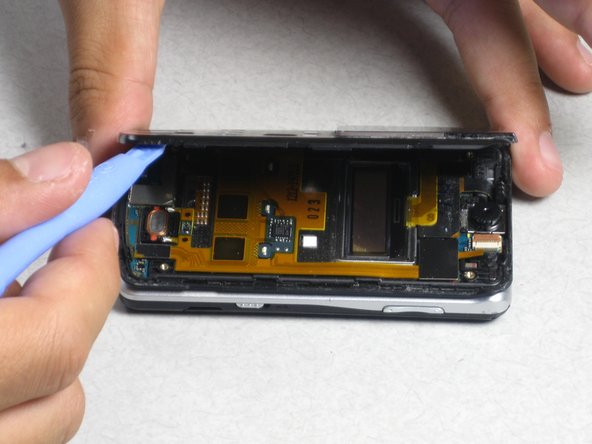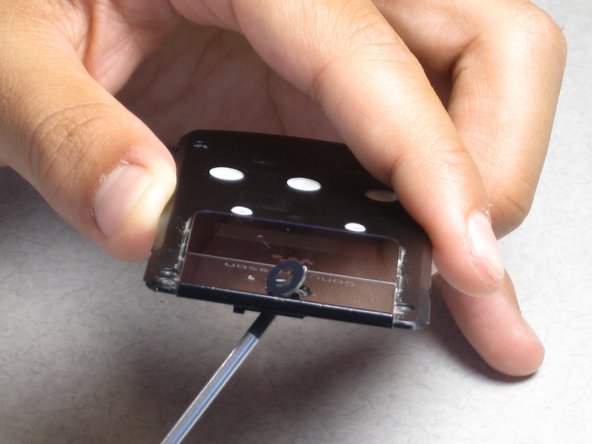crwdns2915892:0crwdne2915892:0
In this guide the back housing of the phone will be removed and the camera lens will be removed from the housing.
crwdns2942213:0crwdne2942213:0
-
-
Find the small notch on the side of the phone. The notch is located by the "fast-forward" button and the "lock" switch.
-
-
-
Insert your plastic opening tool into the notch.
-
Pry off the faceplate by gently sliding the plastic opening tool around the phone while still keeping the tool under the edge of the phone.
-
When enough of the faceplate has been lifted it can be easily removed.
-
-
-
-
Remove the four 2mm Phillips screws from the back housing of the phone.
-
-
-
Insert the plastic opening tool in the notch at the top corner of the phone.
-
Lift the corner and run the plastic opening tool around the phone until the back housing can easily be removed.
-
-
-
Remove the lends by pushing the lens from the inside of the housing.
-
To reassemble your device, follow these instructions in reverse order.
crwdns2935221:0crwdne2935221:0
crwdns2935227:0crwdne2935227:0