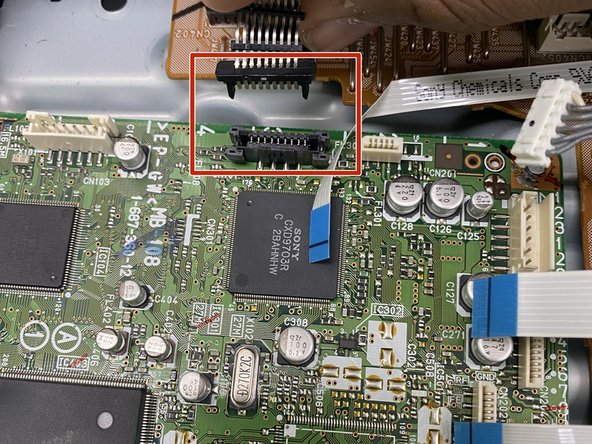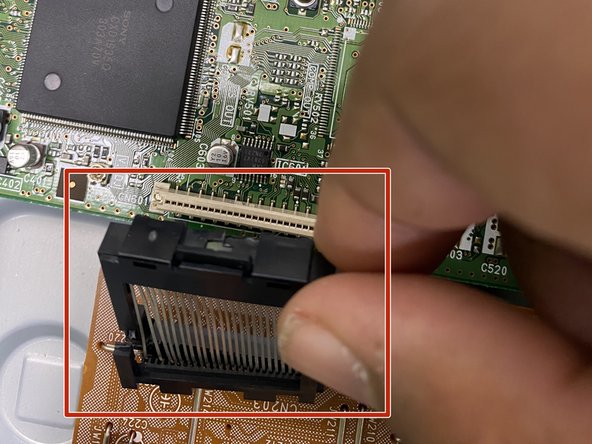crwdns2915892:0crwdne2915892:0
If you need to replace an old or damaged motherboard, access the motherboard with this guide. The motherboard is a vital piece for the Sony DVD player, It runs all systems making sure everything is running properly and smoothly.
crwdns2942213:0crwdne2942213:0
-
-
Use a Phillips screwdriver to unscrew the five screws.
-
-
-
Use the Philips screwdriver to remove the screws located on the sides and the back.
-
-
-
-
Use a spudger to separate the case from the chassis.
-
Remove the case.
-
-
-
Remove all cables that are connected to the motherboard by pulling upwards from the motherboard.
-
-
-
Use a Phillips screwdriver to remove all screws located in the 4 corners of the motherboard.
-
-
-
Pull the motherboard up and out of the device.
-
To reassemble your device, follow these instructions in reverse order.
To reassemble your device, follow these instructions in reverse order.
crwdns2935221:0crwdne2935221:0
crwdns2935229:02crwdne2935229:0