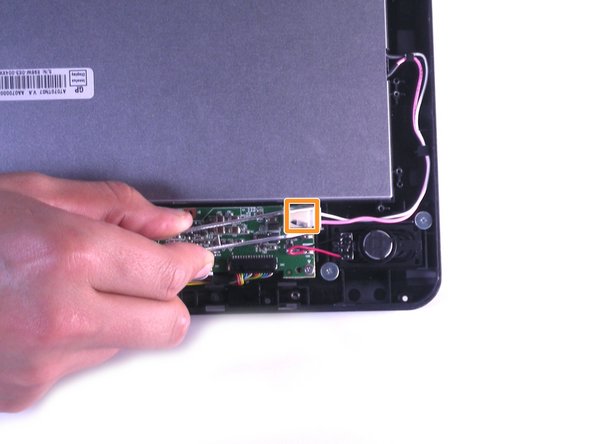crwdns2915892:0crwdne2915892:0
If the device is on but nothing shows up on the screen, the screen may need to be replaced.
crwdns2942213:0crwdne2942213:0
-
-
Use your hand to remove the small back cover by gently pulling upward.
-
-
-
Using a screwdriver, remove the two 12 mm pan head screws.
-
-
-
The screen should now detach from the primary device.
-
-
crwdns2935267:0crwdne2935267:0Tweezers$4.99
-
Remove the wires attached to the white base using tweezers to pull them up.
-
-
-
Referring back to Step 8, do the same with the wires attached to the black base.
-
-
-
-
The screen should now be completely separated from the main device.
-
-
-
Remove the four rubber feet and the screws beneath.
-
Remove the two exposed screws on the left side.
-
Pull back the cables until the screw is visible.
-
-
-
Using the spudger, separate the top and bottom covers.
-
-
-
Identify the gray back of the screen.
-
-
crwdns2935267:0crwdne2935267:0Tweezers$4.99
-
Using spudger, push the lock clips to unlock the ribbon cable.
-
Using tweezers, pull the connector loose.
-
-
-
Place your hand on the front of the screen and push upwards.
-
To reassemble your device, follow these instructions in reverse order.
crwdns2935221:0crwdne2935221:0
crwdns2935229:02crwdne2935229:0