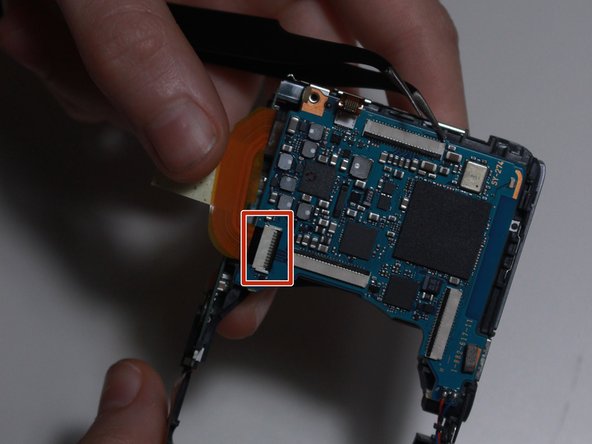crwdns2942213:0crwdne2942213:0
-
-
Unscrew six screws holding the cover.
-
-
-
Disconnect the two ribbon cables connecting the monitor
-
-
-
-
Disconnect two ribbon cables connecting the lens and sensor.
-
-
-
Apply a bit of force on the front of the lenses until they pop up.
-
Now you can safely remove them.
-
-
-
Disconnect ribbon cable connecting the flash with the motherboard.
-
and remove the flash.
-
-
-
Lift these two pieces and slide the metal cover off.
-
crwdns2935219:0crwdne2935219:0
If you want to disassemble the lens check out this guide!
crwdns2915888:0crwdne2915888:0
If you want to disassemble the lens check out this guide!