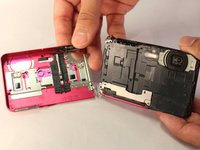crwdns2915892:0crwdne2915892:0
In order for the device to work underwater without risk of damage, it must be properly sealed. If the outer shell is damaged or won't properly seal, then its ability to perform underwater without receiving potentially permanent damage is severely reduced. This guide will show you how to replace the outer shell of the device.
crwdns2942213:0crwdne2942213:0
-
-
Using your finger, slide the release catch to unlock the battery/memory card cover.
-
-
-
Push the battery eject lever to free the battery.
-
-
-
Using a Phillips #00 screwdriver, remove one black 2 2/5mm screw that is located next to the wrist band loop.
-
-
-
-
Using the plastic opening tool, separate the edge-casing from the rest of the camera.
-
-
-
Pull the edge-casing off of the camera.
-
-
-
Using a Phillips #00 screwdriver, remove one silver 3mm screw located on the front side of the camera.
-
Using a Phillips #00 screwdriver, remove one silver 5 2/5mm screw located on the front side of the camera
-
Using a Phillips #00 screwdriver, remove one black 2 1/2mm screw located on the front side of the camera.
-
-
-
Using a Phillips #00 screwdriver, remove one 2 1/2mm screw located near the wrist strap.
-
-
-
Using a Phillips #00 screwdriver remove one black 2 2/5mm screw near the tripod slot on the bottom of the casing.
-
-
-
Using a Phillips #00 screwdriver remove the two 2 2/5mm black screws from the side of the camera opposite of the wrist strap
-
-
-
Using the plastic opening tool, open the device's outer shell.
-
-
-
Remove the front casing of the device.
-
To reassemble your device, follow these instructions in reverse order.
To reassemble your device, follow these instructions in reverse order.
crwdns2947410:01crwdne2947410:0
hello sir do you have sony tx30 case ? because my battery lock hole loose … please thanks