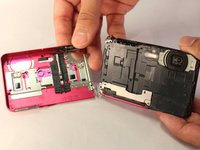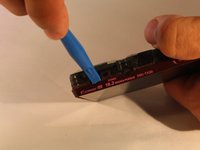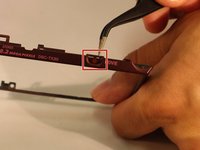crwdns2915892:0crwdne2915892:0
If the movie button gets stuck or comes loose, it must be replaced to ensure that the device works properly and that the device is capable of maintaining an air-tight seal when used underwater to prevent water damage.
crwdns2942213:0crwdne2942213:0
-
-
Using your finger, slide the release catch to unlock the battery/memory card cover.
-
-
-
Push the battery eject lever to free the battery.
-
-
-
Using a Phillips #00 screwdriver, remove one black 2 2/5mm screw that is located next to the wrist band loop.
-
-
-
-
Using the plastic opening tool, separate the edge-casing from the rest of the camera.
-
-
-
Pull the edge-casing off of the camera.
-
-
-
Using a Phillips #00 screwdriver, remove one silver 3mm screw located on the front side of the camera.
-
Using a Phillips #00 screwdriver, remove one silver 5 2/5mm screw located on the front side of the camera
-
Using a Phillips #00 screwdriver, remove one black 2 1/2mm screw located on the front side of the camera.
-
-
-
Using a Phillips #00 screwdriver, remove one 2 1/2mm screw located near the wrist strap.
-
-
-
Using a Phillips #00 screwdriver remove one black 2 2/5mm screw near the tripod slot on the bottom of the casing.
-
-
-
Using a Phillips #00 screwdriver remove the two 2 2/5mm black screws from the side of the camera opposite of the wrist strap
-
-
-
Using the plastic opening tool, open the device's outer shell.
-
-
-
Remove the front casing of the device.
-
-
-
Using the plastic opening tool, remove the back casing of the device.
-
-
crwdns2935267:0crwdne2935267:0Tweezers$4.99
-
Using the tweezers, remove the movie button from the back casing of the device.
-
To reassemble your device, follow these instructions in reverse order.
To reassemble your device, follow these instructions in reverse order.