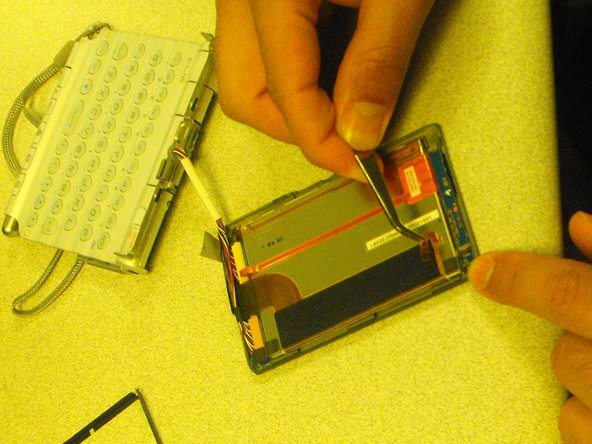crwdns2915892:0crwdne2915892:0
The Sony Clie PEG-UX50 has a separate tilt screen display. This guide will show you how to remove the tilt screen without dismantling the battery plate.
crwdns2942213:0crwdne2942213:0
-
-
Take off the screws located on the two sides of the tilt screen.
-
Unscrew the screw located at the tilt base of the screen.
-
-
-
Gently remove the back plate of the tilt screen by sliding it upward.
-
-
-
-
Disconnect the thin USB cable attached to the Integrated Circuit.
-
-
-
Detach the plastic black frame from in between the plate and the LCD.
-
-
crwdns2935267:0crwdne2935267:0Tweezers$4.99
-
Disconnect the thin connector from the face plate using tweezers.
-
-
-
Quickly release and disconnect the thick cable with your hands.
-
Follow these instructions in reverse order to reassemble your device.
Follow these instructions in reverse order to reassemble your device.