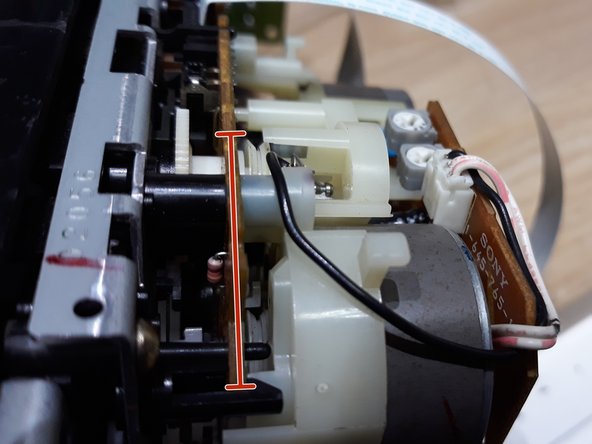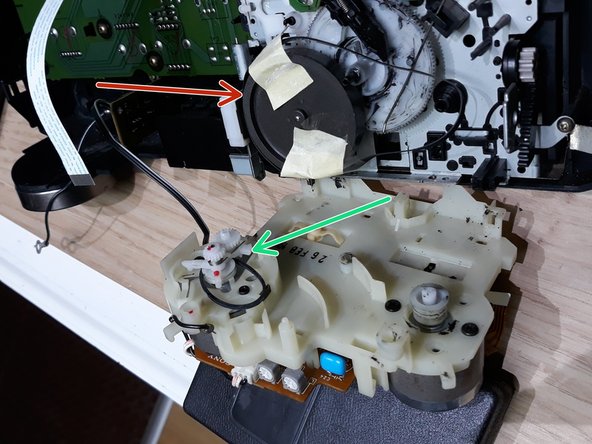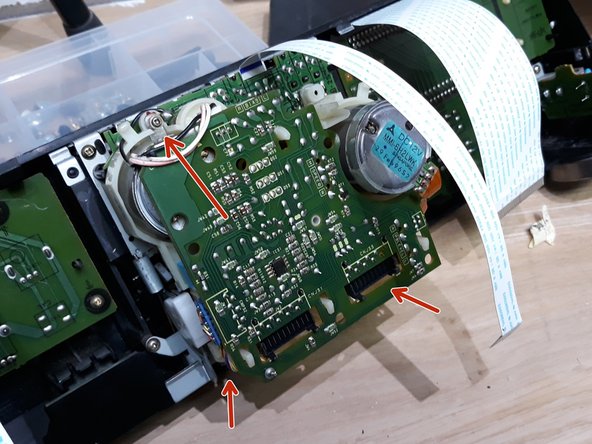crwdns2915892:0crwdne2915892:0
In this guide, we will be replacing the Motor Belt on the Sony Cassette Deck TC KE200
-
-
Remove the screws from the bottom.
-
Remove the screws from the side.
-
Carefully remove the cassette deck from the metal base.
-
-
-
Remove the black cable on the left side.
-
Remove the white flat ribbon cables.
-
Remove the small screw in order to change the ruble inside the cassette player mechanisms.
-
Remove the gray power cables.
-
-
-
-
Remove the small screw.
-
Now you should be able to see the wheel location. Change the rubber.
-
-
-
Replace the big belt.
-
Replace the small (green) belt.
-
Use a little tape to hold the belt. When closing, remove the tape.
-
-
-
Insert the small screw and close the cassette player with new straps.
-
Connect all cables and flat, white ribbon cables.
-
Close everything up and you're done with the repair!
-
Hope this repair helped you, please leave a comment!
-
To reassemble your device, follow these instructions in reverse order.
To reassemble your device, follow these instructions in reverse order.
crwdns2935221:0crwdne2935221:0
crwdns2935229:02crwdne2935229:0
crwdns2934873:0crwdne2934873:0
100%
crwdns2934885:0crwdne2934885:0 crwdns2934875:0crwdne2934875:0
crwdns2934877:0crwdne2934877:0 ›