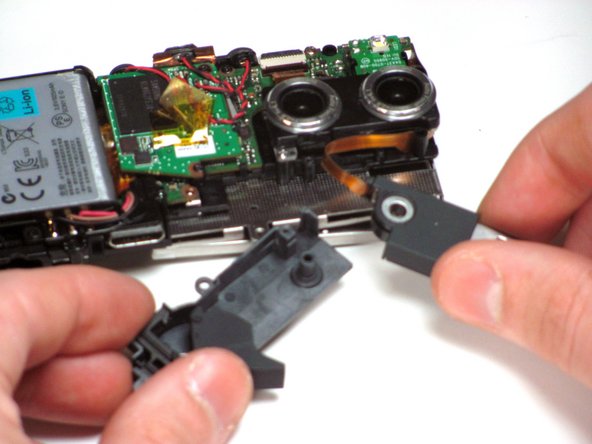crwdns2915892:0crwdne2915892:0
The USB is a very important part of the Sony Bloggie as it is the only way to get your movies from the camera to a computer. This guide will show you how to install a new USB drive in the Sony Bloggie 3D.
crwdns2942213:0crwdne2942213:0
-
-
Remove the two 2.5mm Phillips #00 screws using the Philips #00 screwdriver.
-
-
-
Use a plastic opening tool to pry the cover open.
-
After the the cover is partly open as shown, remove the cover with your hands.
-
-
crwdns2935267:0crwdne2935267:0Tweezers$4.99
-
Using your hand, or a pair of tweezers, remove the ZIF connector by gently pulling it out of the dock on the circuit board.
-
-
-
-
Use a plastic opening tool to loosen the back cover off the device.
-
Once the back cover is loose, remove it gently by hand.
-
-
-
Once the back cover is removed, by using the opening tool, remove the following screws using a Phillips #00 screwdriver.
-
Two 4.0mm Phillips #00 screws
-
One 8.0mm Phillips #00 screw
-
One 9.5mm Phillips #00 screw
-
-
-
Using a spudger, remove the clips of the metal casing from each end of the USB drive.
-
-
-
Carefully lift the USB drive off of the peg that it is attached to.
-
-
-
Now that the USB component is on its own, untangle the ribbon from inside the device.
-
-
crwdns2935267:0crwdne2935267:0Tweezers$4.99
-
Now remove the ZIF connector from the device using a pair of tweezers.
-
To reassemble your device, follow these instructions in reverse order.
To reassemble your device, follow these instructions in reverse order.