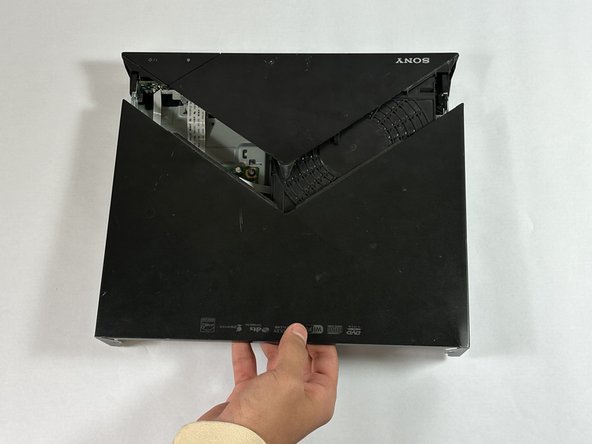crwdns2915892:0crwdne2915892:0
If you need to access the internal components of your Sony BDP-BX320 Blu-ray player, follow this guide to remove the top case.
crwdns2942213:0crwdne2942213:0
-
-
Power off and unplug the device from any power source.
-
Place the Blue-ray player on a clean, stable surface.
-
-
crwdns2935267:0crwdne2935267:0Magnetic Project Mat$19.95
-
Use a Phillips #1 screwdriver to remove the three 8.3 mm screws on the back of the device.
-
Slide the back section of the top case off the device.
-
-
-
-
Use your hands or a metal spudger to gently disconnect the case from the small tabs on the bottom and sides of the device.
-
-
-
Slide off the front section of the top case to expose the internal components.
-
To reassemble your device, follow these instructions in reverse order.
crwdns2935221:0crwdne2935221:0
crwdns2935227:0crwdne2935227:0