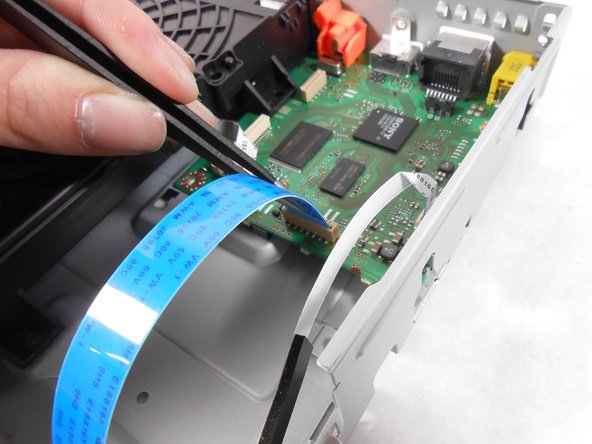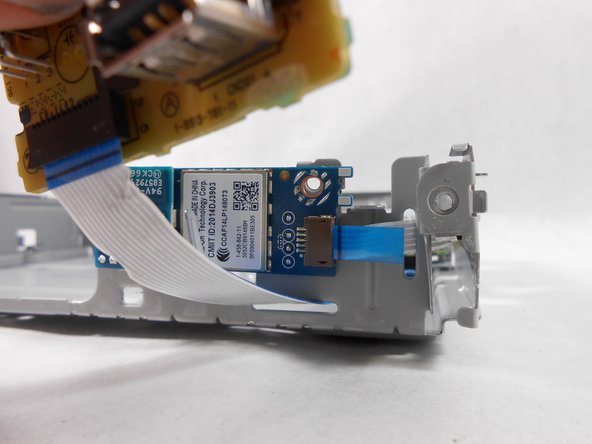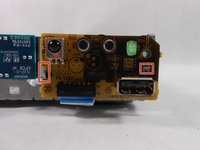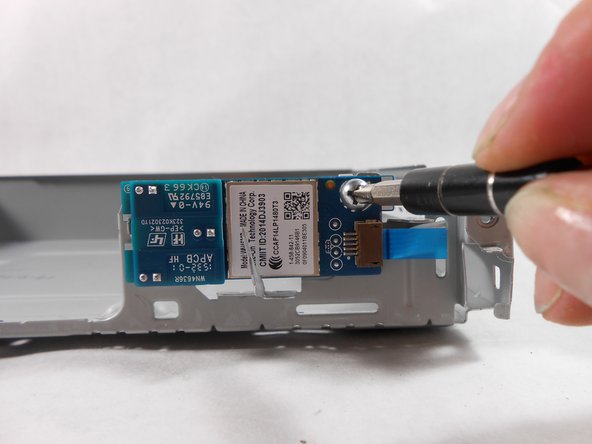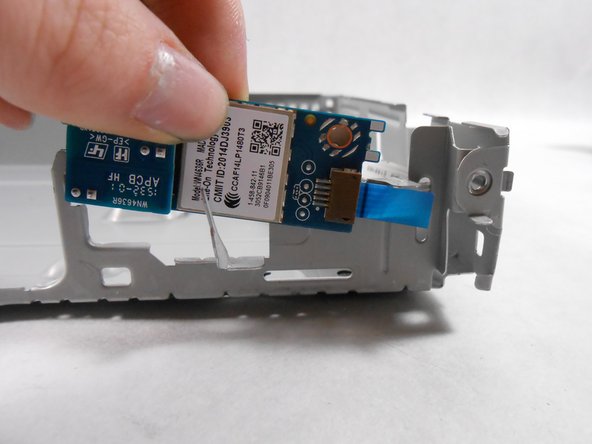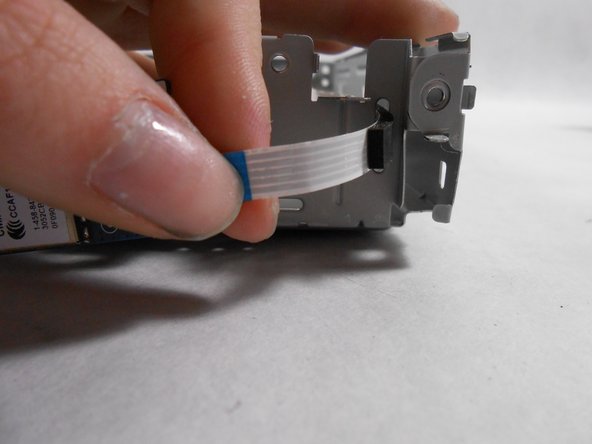crwdns2915892:0crwdne2915892:0
This is a step by step guide on how to remove the wifi card within your Sony BDP BX350. This guide is needed if your wifi card is faulty and your internet will not connect. Make sure the device is unplugged before starting the guide.
crwdns2942213:0crwdne2942213:0
-
-
Remove the three 10mm Philips head screws on the back of the player.
-
-
-
Using an opening tool lift up the tabs located on the bottom of the plastic front cover.
-
-
-
Lift the tabs located on each side of the device to free the front cover. Begin separating the two covers from metal casing.
-
-
-
crwdns2935267:0crwdne2935267:0Tweezers$4.99
-
Using the plastic tweezers, carefully remove the ribbon cable from the motherboard.
-
-
-
Unscrew the one 5mm Phillips head screw from the front of the device board.
-
-
-
Carefully separate the device control board from the metal casing.
-
-
-
Remove 6mm Philips head screw from wifi board.
-
-
crwdns2935267:0crwdne2935267:0Tweezers$4.99
-
Remove the ribbon cable from motherboard using a pair of tweezers.
-
-
-
Carefully remove board and ribbon cables by pulling upwards then out to free it from the metal clips.
-
To reassemble your device, follow these instructions in reverse order.