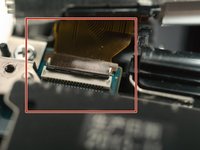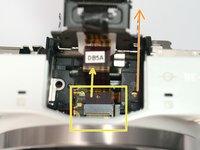-
-
Remove battery and card
-
-
-
Right side, remove 1 M1.4x3.7 screw
-
Left side, remove 3 M1.4x3.7 screws
-
Bottom side, remove 5 M1.4x3.7 screws, including 2 in battery bay. 2 of them out of this photo, you can find them.
-
-
-
Pop the flash.
-
In flash room, remove 1 (one) M1.4x3.8 black screw.
-
-
-
Remove LCD hinge cover, by sliding to the left.
-
Remove back cover, actually just a plastic frame.
-
-
-
Remove 1 M1.4x2 screw
-
Remove another M1.4x2 screw, sorry for the angle.
-
-
-
Loosen LCD assemble with caution!
-
Release FPC cable, the connector is flip type.
-
-
-
After unscrew 4pcs screw you will remove the steel black plate, then slowly pull the black frame there to see the ribbon stripe.
-
Slowly pull the very fragile ribbon lock which i marking with the blue boxes. around just 1mm to unlock the ribbon.. unlucky i broke mine..
-
-
-
you can see the ribbon already pull out but be carefull with the others 2 ribbon when your try to pull out this ribbon.
-
the the circle marker that show others ribbon you need to be carefull. goodluck!
-
-
-
Remove 1 M1.4x2 screw
-
Lift the keypad.
-
Detach FPC
-
-
-
Remove 3 M1.4x3.6 black screws, 2 of them out of focus
-
-
-
-
Slide the flash assembly backwards with caution.
-
Detach flash FPC by pulling it out of the socket.
-
Then remove the flash assembly.
-
-
-
Remove that part whatever called, by sliding it backwards.
-
-
-
1 ST1.7x5
-
2 ST1.7x5
-
1 M1.4x3.6 black
-
-
-
Remove 2 ST1.7x5 screws from inside the battery bay. (one of them not shown, deeper inside) insert screw driver through a hole in the shielding cover.
-
Pop the grip off. From back, push to the right, then it flies forward.
-
-
-
Remove 2 M1.4x2 black screws
-
-
-
with caution and patient.
-
-
-
Sensor power, flip
-
Sensor signal, flip
-
Shutter, pull
-
Lens contacts, pull. Did I mention that Sony makes world's most brittle FPC?
-
Whatever, pull
-
Whatever, pull
-
Shutter charger motor FPC, (backside, pull out)
-
-
-
Flip the Mainboard up
-
Pull out one more FPC
-
Discharge then desolder 4 wires.
-
-
-
Lift main board and plastic frame with flash capacitor.
-
-
-
Detach sensor Power (L)and Signal(R) FPC
-
-
-
Remove 3-4 ST1.7x5 screws
-
Remove 1 M1.4x5 screw
-
-
-
Remove 4 ST1.7x5 screws for the E-Mount
-
Remove mount metal ring
-
-
-
Remove mount metal ring
-
Remove mount plastic ring
-
remove mount spring ring
-
-
-
Sensor + Shutter assembly comes off
-
-
-
Separate sensor + shutter from another frame
-
-
-
Remove 3 ST1.7x5 screws
-
Remove sensor shield / heat sink. Sensor PCBA might sticks to the shield, just separate them.
-
-
-
Remove sensor. the shutter assembly comes off.
-
-
-
Separate Shutter assembly form the mount body.
-
-
-
Remove 1 screw (from the "Front" side)
-
Separate shutter curtain (Photo 3) from charging motor (not shown).
-
-
-
Yes, replacing this little innocent part needs 3+ hours!
-
-
-
After removing the mount+shutter+sensor, it appears.
-
To reassemble your device, follow these instructions in reverse order.
To reassemble your device, follow these instructions in reverse order.
crwdns2947412:02crwdne2947412:0
My NEX-3N is not recognizing the lens. Is it possible to replace just the camera lens connector cable?
I guiess it's possible. I broke my lens cable and lost a bunch of contacts. Can't find a replace part. planning to copy that FPC and order some on jlcpcb, but way too lazy, and years passed now.
Terrance -