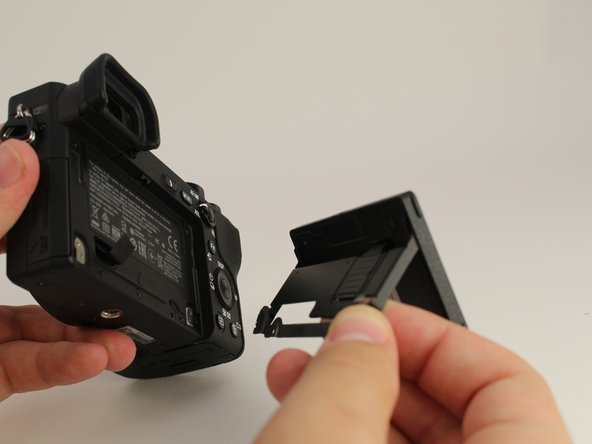crwdns2915892:0crwdne2915892:0
In order to interface with the camera and access its functions, it is important to have a working LCD screen. If your LCD screen has problems such as distortion and flickering, it may be damaged and in need of replacement. This guide will walk you through disassembling the camera and removing the LCD screen; avoid tearing the flat ribbon cables exposed in the process. When removing the screen from the plastic frame, you will break the adhesive attaching it. If desired, you may reglue the replacement screen to the frame with any super glue or epoxy. This guide requires JIS 00 and 000 screwdrivers, opening tools, a spudger, and tweezers.
crwdns2942213:0crwdne2942213:0
-
-
Verify the camera is powered off by setting the switch to OFF.
-
-
-
Flip the camera upside down.
-
Slide the battery compartment lock to OPEN to unlock it.
-
-
-
Push the blue lever aside to release the battery.
-
-
-
Remove the released battery from the compartment.
-
-
-
-
Remove four 3mm JIS 000 screws.
-
Remove one 3mm JIS 00 screw.
-
-
-
Remove the screen hinge from the camera.
I would recommend removing the textured ribbon retainer at this point, as it will help with getting better access to the electronics later in the guide (you can see the ribbon retainer in the first image on step 8)
-
-
-
Flip the LCD screen up.
-
Remove two 2mm JIS 000 screws on the bottom edge.
-
-
-
Flip the LCD screen down to access the back side.
-
Remove two 2mm JIS 000 screws to release the back panel of the screen.
-
-
-
Use the opening tool to pry open the back panel.
-
Remove the black plastic spacer laying on top of the circuit board.
-
-
crwdns2935267:0crwdne2935267:0Tweezers$4.99
-
Carefully unplug the three wire ribbons from the circuit board with tweezers.
-
-
-
Slide the spudger around all sides of the screen's plastic frame, gently breaking the adhesive.
-
Remove the screen from the camera by prying it out.
-
To reassemble your device, follow these instructions in reverse order.
To reassemble your device, follow these instructions in reverse order.
crwdns2935221:0crwdne2935221:0
crwdns2935229:04crwdne2935229:0
crwdns2947412:02crwdne2947412:0
Hello, do you have an updated link with a currently available lcd screen replacement part?
Can I use an a6500 screen to replace an a6600 screen? Are they interchangeable?