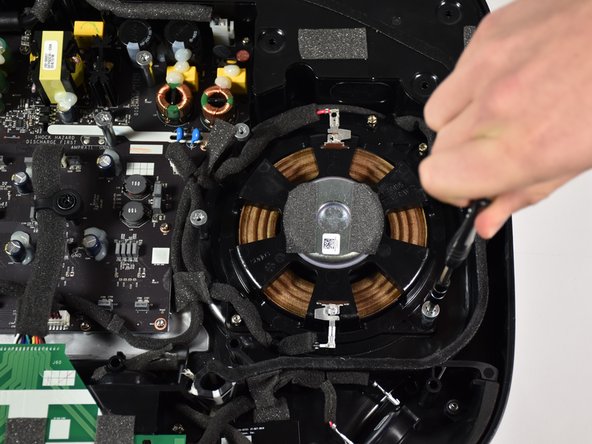crwdns2915892:0crwdne2915892:0
If the bass in your Sonos Playbase is weak or distorted, the subwoofer may be failing or non-functional. This guide shows you how to remove and replace the subwoofer.
crwdns2942213:0crwdne2942213:0
-
crwdns2935267:0crwdne2935267:0Pro Tech Toolkit$74.95
-
Turn the Playbase upside down so that the "Sonos Playbase" imprint is face up.
-
Remove the bottom panel with an Opening Tool by inserting underneath and prying upwards.
-
-
crwdns2935267:0crwdne2935267:0Pro Tech Toolkit$74.95
-
-
crwdns2935267:0crwdne2935267:0Pro Tech Toolkit$74.95
-
Remove the metal plate with a Opening Tool by inserting underneath and prying upwards.
-
-
crwdns2935267:0crwdne2935267:0Pro Tech Toolkit$74.95
-
-
Unclip the red and black wiring from the subwoofer by pulling them away from the subwoofer.
-
-
-
Remove the subwoofer by gently lifting it up.
-
To reassemble your device, follow these instructions in reverse order.
crwdns2935221:0crwdne2935221:0
crwdns2935227:0crwdne2935227:0