crwdns2915892:0crwdne2915892:0
This guide shows how to replace the Ethernet Port from the Sonos Playbase, which connects the Playbase to the internet.
crwdns2942213:0crwdne2942213:0
-
crwdns2935267:0crwdne2935267:0Pro Tech Toolkit$74.95
-
Turn the Playbase upside down so that the "Sonos Playbase" imprint is face up.
-
Remove the bottom panel with an Opening Tool by inserting underneath and prying upwards.
-
-
crwdns2935267:0crwdne2935267:0Pro Tech Toolkit$74.95
-
-
crwdns2935267:0crwdne2935267:0Pro Tech Toolkit$74.95
-
Remove the metal plate with a Opening Tool by inserting underneath and prying upwards.
-
-
-
Unplug the Ethernet Port from the main circuit board by pinching the white clip and pulling upward.
-
-
crwdns2935267:0crwdne2935267:0Pro Tech Toolkit$74.95
-
Remove the two 18 mm T-10 screws holding the Ethernet Port in place by turning them counterclockwise.
-
-
-
Remove the Ethernet Port from the housing by pinching from both sides and pulling it out.
-
To reassemble your device, follow these instructions in reverse order.
To reassemble your device, follow these instructions in reverse order.
crwdns2947410:01crwdne2947410:0
I actually have a broken ethernet port on a playbase. Do you have any idea where I can buy a replacement port?
Thanks,
D
















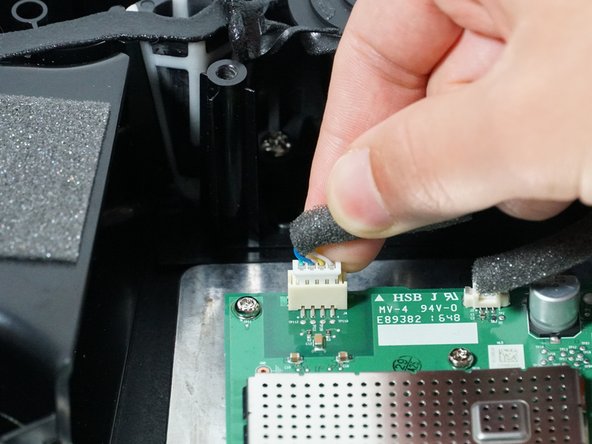







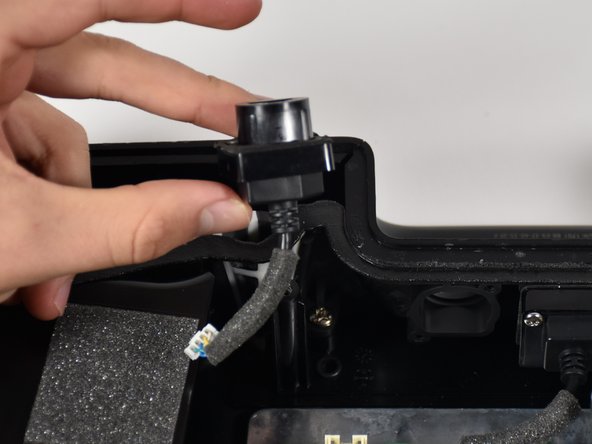


what good is this without a link to where to buy the part you are replacing?
Rob Wright - crwdns2934203:0crwdne2934203:0