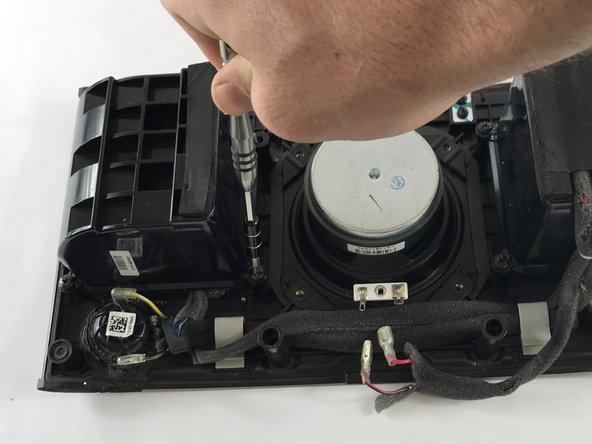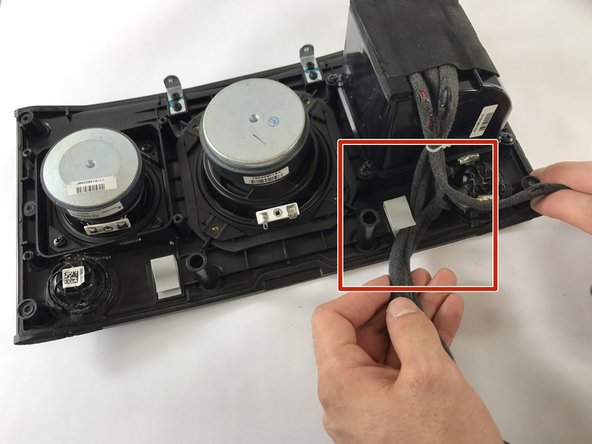crwdns2915892:0crwdne2915892:0
Replacement of the Mid-Range Speakers in the device.
crwdns2942213:0crwdne2942213:0
-
-
Disconnect any power to the speaker and wait a few minutes for the capacitors to fully discharge.
-
Flip the speaker upside down.
-
-
-
Remove eight 10mm Phillips #2 screws
-
Remove the bottom panel by pulling upwards.
-
-
-
Flip the device so that the grille is facing up.
-
Locate the line on the right side of the speaker where the grill and the plastic meet, and place your plastic opening tool in the gap.
-
Run the spudger along the gap, loosening the grille from the plastic. Repeat this process on the left side as well.
-
Gently pull up on the grille, removing it from the front panel.
-
-
-
Remove the six 8mm Phillips #2 screws.
-
Remove the two 10mm Phillips #2 screws.
-
-
-
Locate the line on the right side where the front panel and back panel meet. Place a plastic opening tool in the gap, and run it along the gap. Repeat this on the left side.
-
Use the opening tool to lift the front plate. If a plastic tool is not providing enough leverage, use a metal opening tool.
-
Gently pull up on the face plate to ensure it has been detached from the enclosure.
-
-
-
-
Lift up the front panel, forming a 90 degree angle with the back panel. Locate the locate ten pin connector shown. This is the wire that connects the front panel to back panel.
-
Press down on the small tab located on the connector. With the tab firmly pressed down, pull the connector out from its socket.
-
The faceplate assembly is now fully detached from the rest of the speaker.
-
-
-
Remove four 9.5mm Phillips #2 screws.
-
-
-
Remove four 9.5mm Phillips #2 screws.
-
-
-
Unplug the wires connected to the left speaker.
-
-
-
Pull the left speaker up and away from the front panel.
-
-
-
Remove the wires from the plastic clips on the bottom of the front panel.
-
-
-
Remove four 9.5mm Phillips #2 screws.
-
-
-
Remove the plastic speaker cover by lifting up and away.
-
-
-
Remove four 9.5mm Phillips #2 screws.
-
-
-
Remove the right mid-range speaker buy pulling up and away from the front panel.
-
To reassemble your device, follow these instructions in reverse order.
To reassemble your device, follow these instructions in reverse order.
crwdns2935221:0crwdne2935221:0
crwdns2935229:04crwdne2935229:0
crwdns2947412:02crwdne2947412:0
Thanks for posting this howto on the SonosPlay5.
I have a unit with a broken midrange speaker that needs replacing - do you have any idea where I might purchase one of these please?
FYI, Sonos has a known manufacturing problem with the right midwoofer.
If you hear a distortion like crackling sound from the speaker and the right mid woofer / right mid driver / right mid range speaker feels and sounds different than the left when pushing it in, the easy fix is to just disable it. Press it down along the edge until the rubber edge releases and cut/rip out one of the two silver wires at the bottom.
You will lose a bit of the stereo perspective, but the speaker will sound a million times better already.
https://www.reddit.com/r/sonos/comments/...
"There’s glue that holds the magnet to the speaker/cone. A half of the glue somehow cracked, releasing one side of the speaker to move about 1-2mm away from the magnet. This causes the cone to move at a very slight angle, which causes the spring in the middle to rub against the magnet. That rubbing is the distortion I hear."