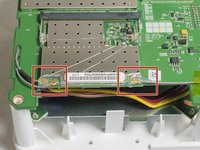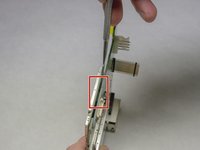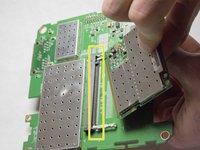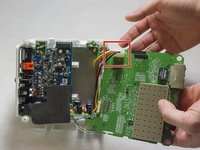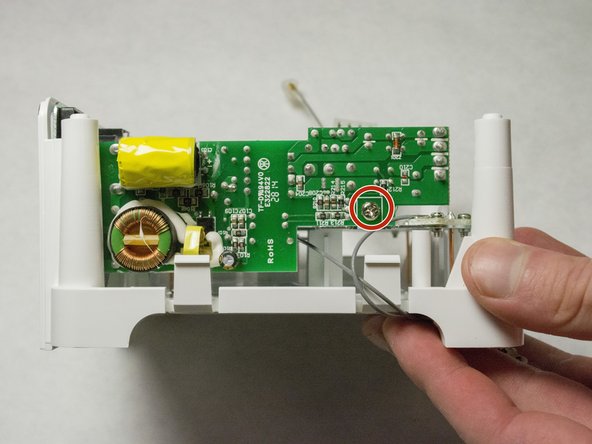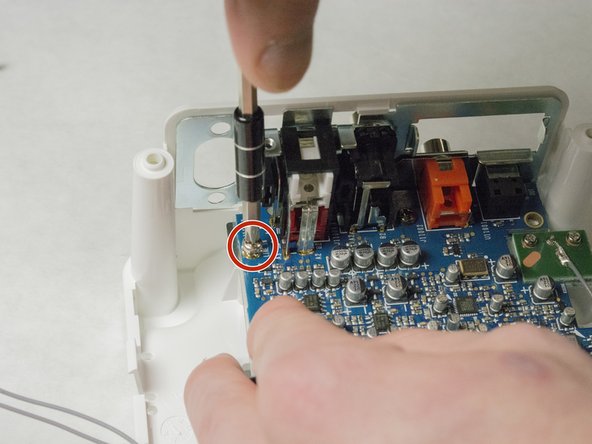crwdns2915892:0crwdne2915892:0
There are two boards for the device, a green top level and a blue lower level. This guide will show the steps to replace the bottom motherboard.
Metal spudgers and similar pry tools can puncture an unprotected battery, potentially causing a fire. When working with electronics, it's important to choose a tool that's ESD-safe to avoid accidental damage to the device. The metal spudger is great when you need serious prying power, but the regular black nylon spudger or a plastic opening tool should be used whenever possible.
crwdns2942213:0crwdne2942213:0
-
-
Start by using a spudger or plastic opening tool to remove the bottom cover.
-
Once enough of the glue is removed, peel the cover off by hand,
-
-
-
Remove the four 7.5mm length Philips head screws under the rubber cover.
-
-
-
Use a nylon spudger to unsnap the bottom from the sides.
-
Pry until the remaining three points are unsnapped.
-
Once unsnapped, lift the cover.
-
-
-
Remove the connection for the front buttons to fully remove the cover.
-
-
-
Use a plastic opening tool or spudger to remove the adhesive covering the the WIFI connectors.
-
Gently pull the wires at the connection point to disconnect them from the motherboard.
-
-
-
Remove the two pieces of glue holding the WIFI card in place.
-
-
-
-
Scrape the glued pad underneath the WIFI card to seperate the card from the board.
-
Push apart the two clips holding the WIFI card in the connection.
-
Pull the WIFI card out of the connection.
-
-
-
Remove the 7mm length Phillips screw holding the board in place.
-
-
-
Flip the board over to access the Molex Cable.
-
-
-
Disconnect the Molex Cable from the top motherboard.
-
-
-
Remove foam protective insulator from the bottom board.
-
-
-
Picture shows the side of the device.
-
Remove the 7mm length Phillips screw from the power supply motherboard.
-
-
-
Remove the adhesive backed rear label by using a spudger.
-
Remove the two 8mm length screws as shown.
-
-
-
Pull the power supply out of the back of the device.
-
-
-
Remove the two 7.5mm length screws on the top of the board.
-
-
-
Remove the other two 8mm length screws on the back of the device. You might have already removed the screws for the power supply, and that's OK!
-
-
-
Slide the board out from the plastic casing.
-
To reassemble your device, follow these instructions in reverse order.
crwdns2935221:0crwdne2935221:0
crwdns2935229:08crwdne2935229:0
crwdns2947410:01crwdne2947410:0
I have bad audio on one channel, who supplies parts for this equipment?