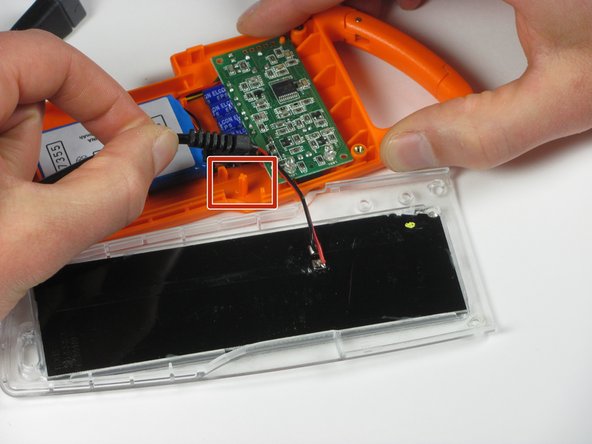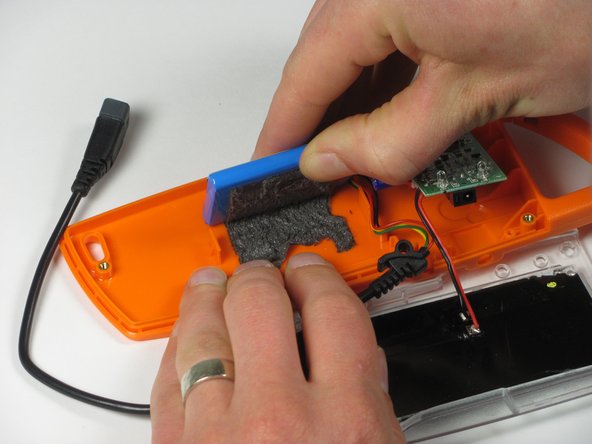crwdns2915892:0crwdne2915892:0
This guide shows you how to remove the battery and motherboard from the body of the Solio Rocsta.
crwdns2942213:0crwdne2942213:0
-
-
Remove the three 7mm Torx T7 screws.
-
-
-
Insert the flat end of the spudger between the top panel and the body.
-
Use the spudger as a lever to carefully pry apart the two panels.
-
Lift the panel above and away to disconnect the panel from the body.
-
-
-
Lift the panel off the body and set it next to the device.
-
-
-
-
Remove the two 6mm Torx T6 screws from the motherboard.
-
-
-
Lift the end of the USB cord out of the body.
-
The cord fits over an orange peg.
-
-
-
Lift up the battery with your fingers or with the flat end of the spudger.
-
-
-
Remove the battery and the motherboard from the body.
-
To reassemble your device, follow these instructions in reverse order.
crwdns2935221:0crwdne2935221:0
crwdns2935227:0crwdne2935227:0