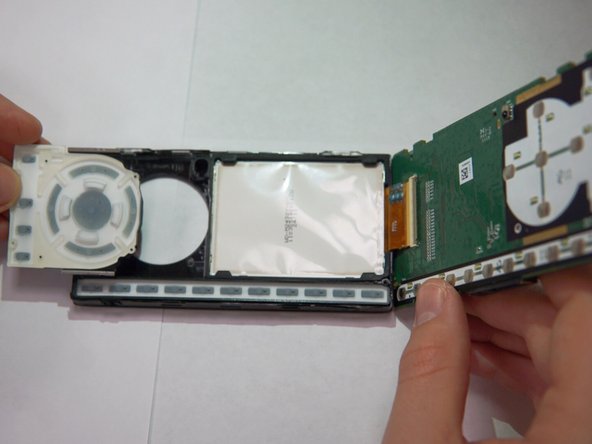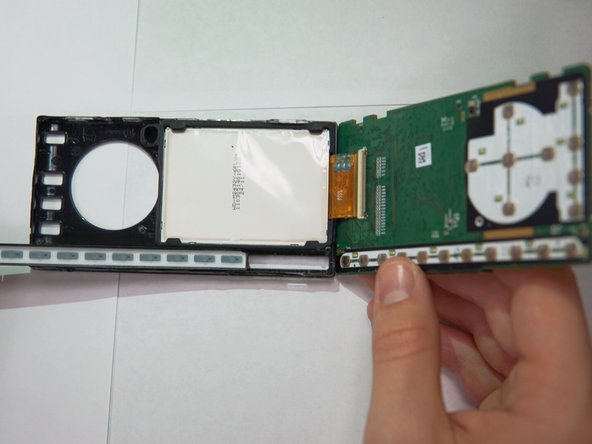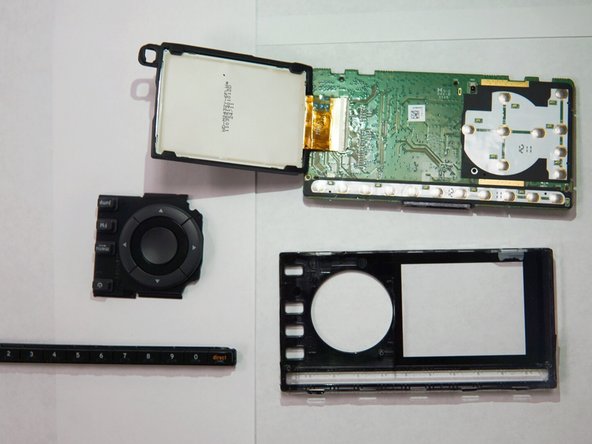crwdns2915892:0crwdne2915892:0
The casing of the device can sometimes crack. This guide will show you how to take apart the device and replace the casing.
crwdns2942213:0crwdne2942213:0
-
-
Take the iFixit opening tool and place it between the back casing and the device as shown.
-
-
-
Apply pressure to the iFixit opening tool, pushing down until the the plastic casing pops off.
-
-
-
-
Use the Phillips PH00 screwdriver to remove the three marked screws.
-
-
-
Remove the motherboard, and the casing should be free.
-
crwdns2915888:0crwdne2915888:0
To reassemble your device, follow these instructions in reverse order.
crwdns2947410:01crwdne2947410:0
Thank you! I couldn’t figure out how to get it open!