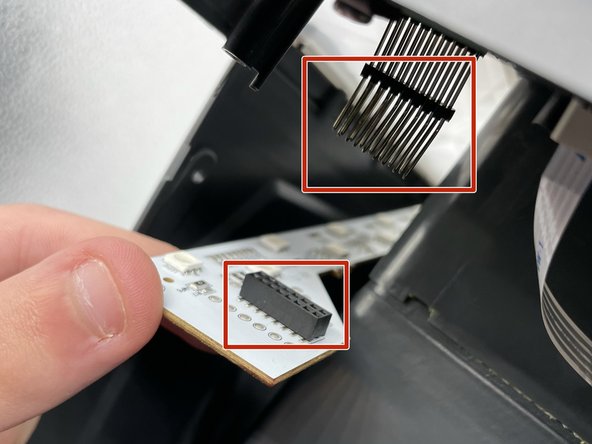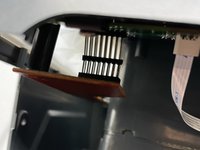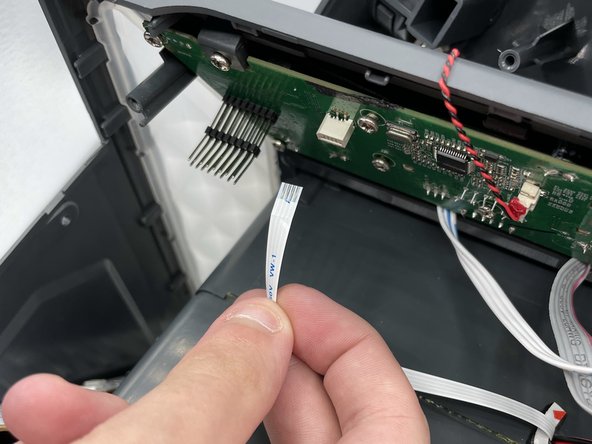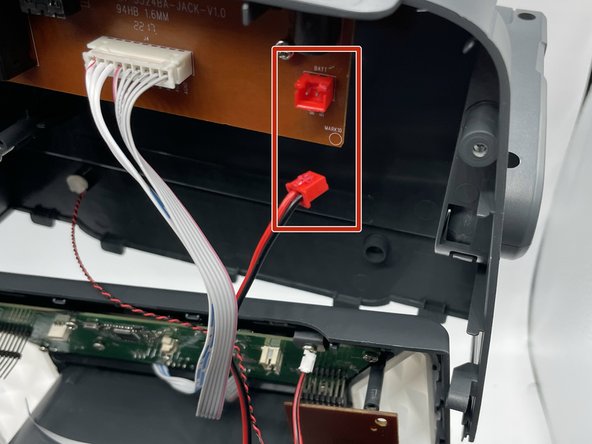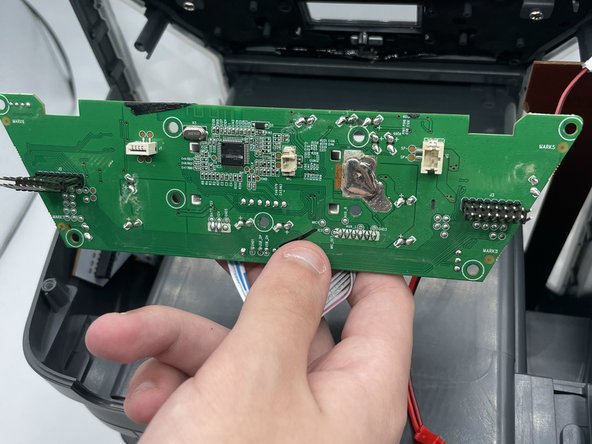crwdns2915892:0crwdne2915892:0
If your Singing Machine Shine Duets motherboard is malfunctioning for any reason, use this guide to replace it. Your device may require the removal of glue or wax on the motherboard, so have a thin metal scraping device at the ready. We used tweezers for ours. If a piece we removed has glue on it, you will need to scrape it off.
crwdns2942213:0crwdne2942213:0
-
-
Remove the 10 mm screws on either side of the machine using a Phillips #1 screwdriver.
-
-
-
Remove the three 8 mm screws with a Phillips #0 screwdriver.
-
-
-
Use the opening tool or your hands to carefully pry open the now-loosened top panel.
-
-
-
The motherboard is located right behind the control buttons.
-
-
-
-
Remove the two screws holding the LED board in place.
-
-
-
Remove both LED boards from their pins.
-
-
-
Detach the white cable from its connector on the motherboard.
-
-
-
Carefully disconnect this red-and-black wire from the motherboard.
-
-
-
Remove the thicker red-and-black wire from its socket on the motherboard.
-
-
-
Disconnect the red port on the board which holds all of the external plugs
-
Disconnect the white wires from the board.
-
-
-
Remove eleven 8 mm screws from the motherboard with a Phillips #0 screwdriver.
-
-
-
Remove the motherboard from the shell.
-
To reassemble your device, follow these instructions in reverse order.
To reassemble your device, follow these instructions in reverse order.