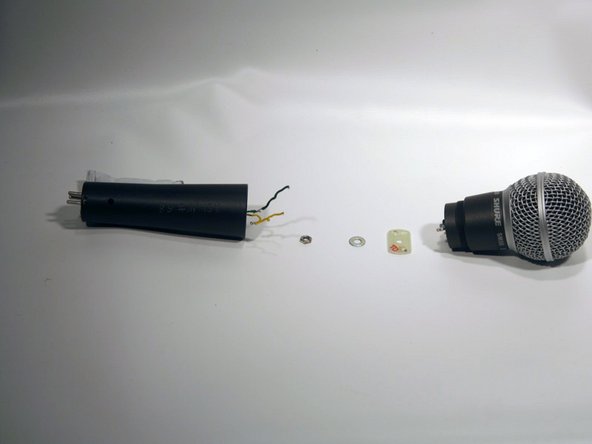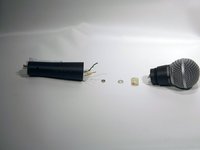crwdns2915892:0crwdne2915892:0
The faceplate connects all of the internal wiring of the microphone. If it is defective (or wires need to be reattached to it), this guide shows how to replace it.
crwdns2942213:0crwdne2942213:0
-
-
Remove the yellow and green wires from the face plate.
-
-
-
-
Using an adjustable crescent wrench, remove the nut and washer from the face plate by twisting the nut counterclockwise.
-
-
-
Slide the face plate over the connector.
-
crwdns2915888:0crwdne2915888:0
Follow the steps of the guide in reverse to reassemble the microphone. In order to solder wires back to faceplate use soldering guide.