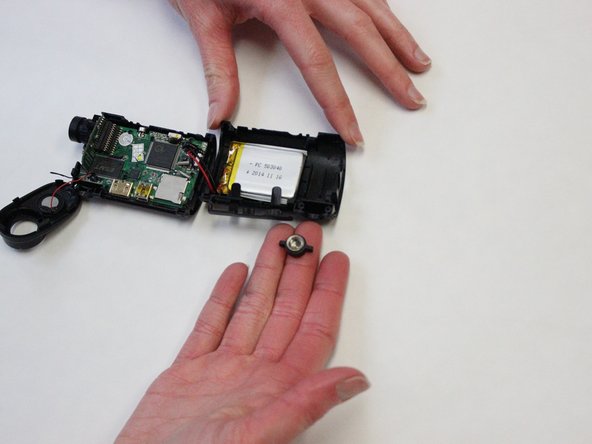crwdns2915892:0crwdne2915892:0
The user will learn how to:
- Remove the device from the case
- Completely tear down the device
- Locate the tripod nut
- Remove the tripod nut
crwdns2942213:0crwdne2942213:0
-
-
Use your thumb to push down on the lever that says "open" while simultaneously pushing up the latch with your other thumb.
-
-
-
Once the latch is free, simply pull the front of the waterproof case off and slide the camera out.
-
-
-
Locate the bottom of the device.
-
Now, using the metal screwdriver, unscrew the screw on the bottom of the device.
-
-
-
Use the plastic opening tool to pry open the plastic panel from the top of the camera.
-
Locate the two screws on the top of the device.
-
-
-
-
Use the JIS J0 screwdriver to unscrew the two screws on the top of the device.
-
-
-
Use the plastic opening tool to pry off the back panel.
-
-
-
Use the metal screwdriver to unscrew the screw from the back of the device.
-
-
-
Use the plastic opening tool to pry off the front panel of the device.
-
-
-
Using the screwdriver, unscrew the screw located underneath the front panel.
-
-
-
Gently pull both sides of the device to expose the interior of the device.
-
-
-
Locate the two screws that attach the tripod nut to the device.
-
-
-
Unscrew the two screws located on the back of the half that the tripod nut is located.
-
Once the screws are removed, the tripod nut can easily be removed.
-
To reassemble your device, follow these instructions in reverse order.