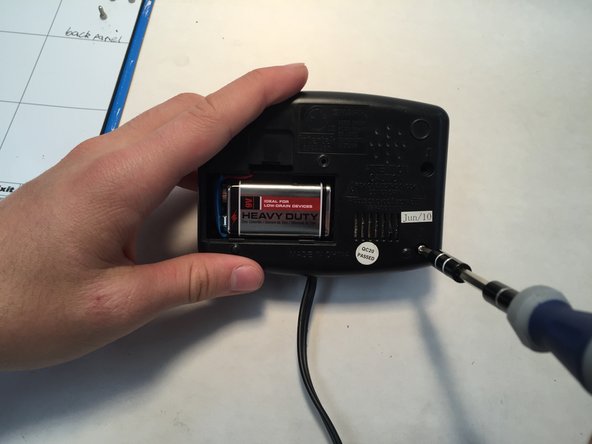crwdns2915892:0crwdne2915892:0
Use this guide to replace the snooze button on the Sharp SPC026 alarm clock. The alarm clock should be fairly simple to handle and take apart. If you follow the directions, it should be an easy repair.
crwdns2942213:0crwdne2942213:0
-
-
Locate and remove the screws found underneath the alarm clock.
-
Separate the bottom and top of the alarm clock by pulling them apart.
-
Disconnect the battery.
-
-
-
Find and remove the button pad on the back side, and locate the broken metal button.
-
Gently lift the tape and the button will come off.
-
Replace the old snooze button with the new one and reattach the tape.
-
-
-
-
Replace the button pad.
-
Replace the battery.
-
Fit the pieces back together and replace the screws.
-
-
-
The alarm clock's snooze button is now replaced.
-
To reassemble your device, follow these instructions in reverse order.
To reassemble your device, follow these instructions in reverse order.
crwdns2935221:0crwdne2935221:0
crwdns2935227:0crwdne2935227:0