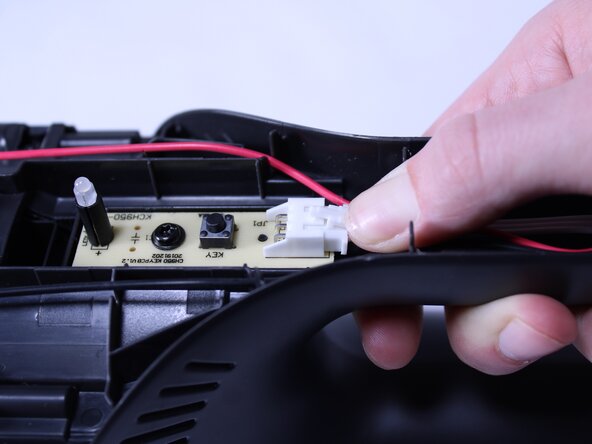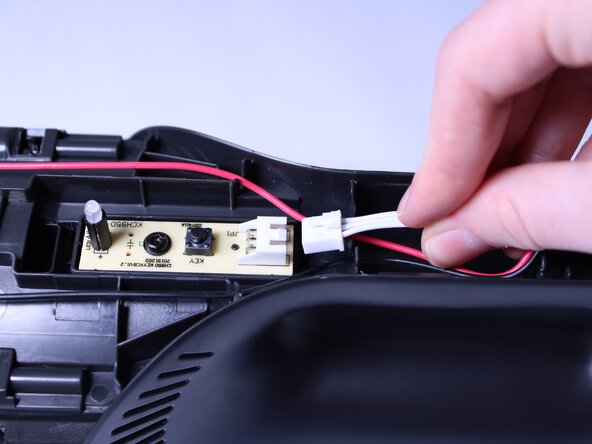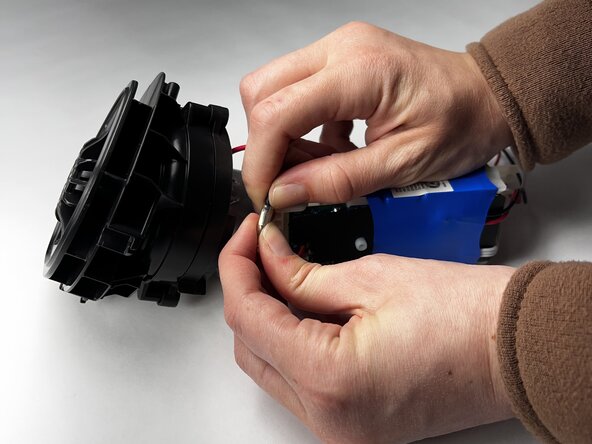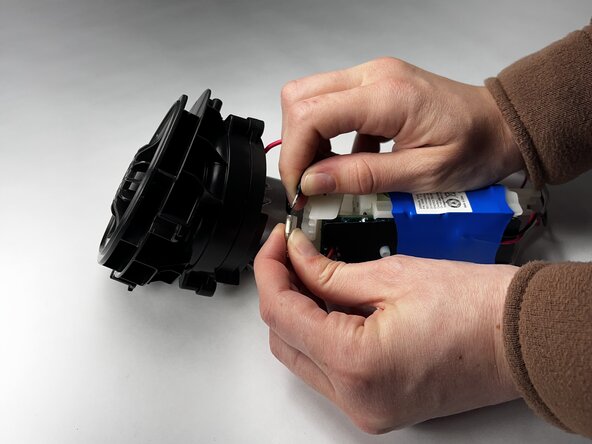crwdns2915892:0crwdne2915892:0
This guide will provide instruction for how to safely remove and replace the battery in the Shark UltraCyclone CH951 vacuum. The battery holds a 15 minute charge for 6 hours of charging time. If the battery cannot hold a charge for this time or is not charging at all, it may need to be replaced. The battery is connected to the motor, and will need to be removed along with the motor from the vacuum. This is a moderately difficult process.
Note: If there are exposed wires or any defects noticeable, proceed with caution as other issues may cause risk.
crwdns2942213:0crwdne2942213:0
-
-
Press the dust cup release button and gently pull the dust cup away from the body of the vacuum.
-
-
-
Use a TR9 Torx screwdriver to remove the two 8.7 mm screws previously behind the dust cup.
-
-
-
Remove the two 12.2 mm screws underneath the dust cup button using a TR9 Torx screwdriver.
-
-
-
Remove the 13.9 mm screw beneath the charging port using a TR9 Torx screwdriver.
-
-
-
-
Use the TR9 Torx screwdriver to remove two 11.6 mm screws that hold the exterior motor in place.
-
-
-
Run an iFixit Opening Tool under the casing along the vacuum body until the shell is removed starting around the attachment port, and sliding down towards the charging port.
-
-
-
Press down on the connection point of the white wire and disconnect it.
-
-
-
Disconnect the red wire by pressing down and gently pulling the two sides apart.
-
-
-
Gently pull on the exterior motor.
-
Remove the exterior motor, attached to the interior motor and battery.
-
-
-
Squeeze the translucent rubber cover on the two wires and gently pull apart to disconnect both of them.
-
To reassemble your device, follow these instructions in reverse order.
To reassemble your device, follow these instructions in reverse order.
crwdns2935221:0crwdne2935221:0
crwdns2935227:0crwdne2935227:0