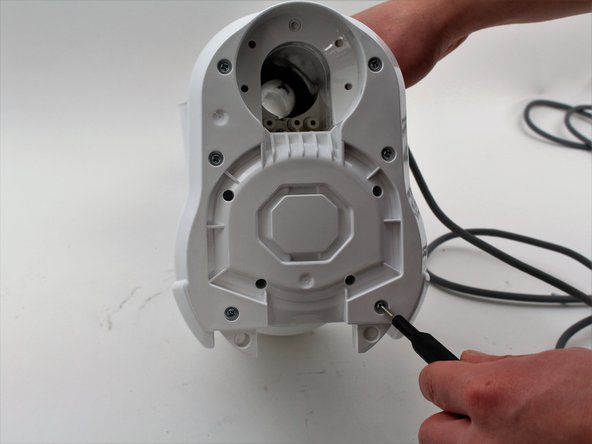crwdns2915892:0crwdne2915892:0
When the vacuum is not turning on or providing no suction, this may indicate that the motor needs replacement.
crwdns2942213:0crwdne2942213:0
-
-
Push the red Lift Away button down and lift up on the vacuum handle to detach the base.
-
-
-
Remove the two 19mm Phillips #2 screws located in the red plastic piece behind the filter.
-
-
-
-
Flip over vacuum and remove the six 12.7mm Phillips #2 screws from the base.
-
Take off white plastic cover exposing the motor in its insulation.
-
-
-
Remove the motor from the base and slide the insulation down along the wires.
-
Find the plastic caps on top of the black and white wires. Using pliers twist and carefully remove these caps.
-
To reassemble your device, follow these instructions in reverse order.
To reassemble your device, follow these instructions in reverse order.
crwdns2935221:0crwdne2935221:0
crwdns2935229:02crwdne2935229:0
crwdns2947412:02crwdne2947412:0
What is the motor PN and where can I get one?
Somewhere in the process I ended up with a 5" coil spring with a plastic stopper on one end about 1/2" in diameter. Can you tell me where it belongs?