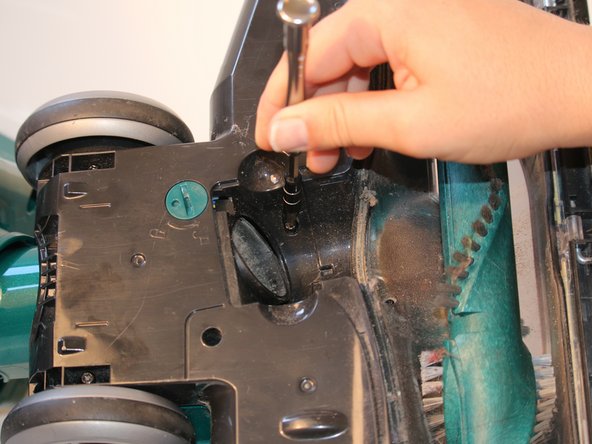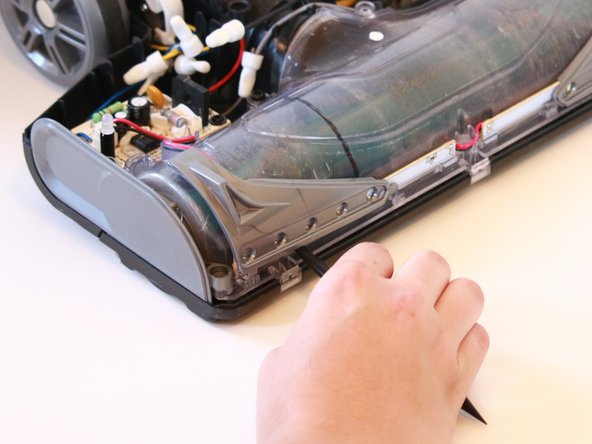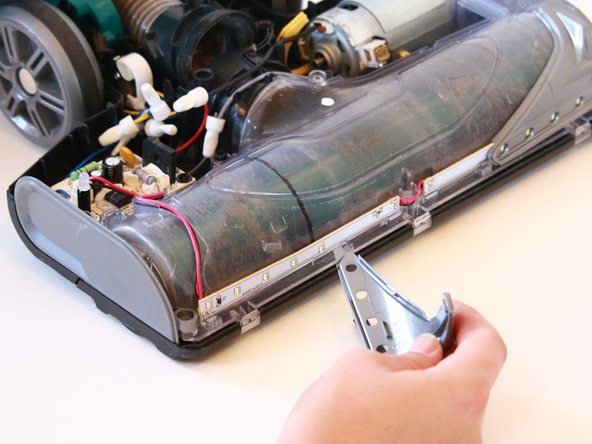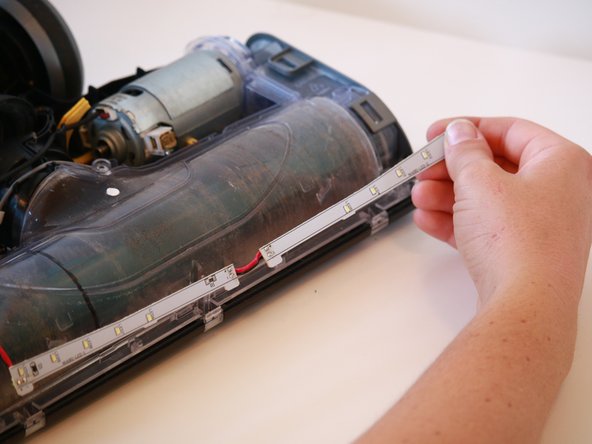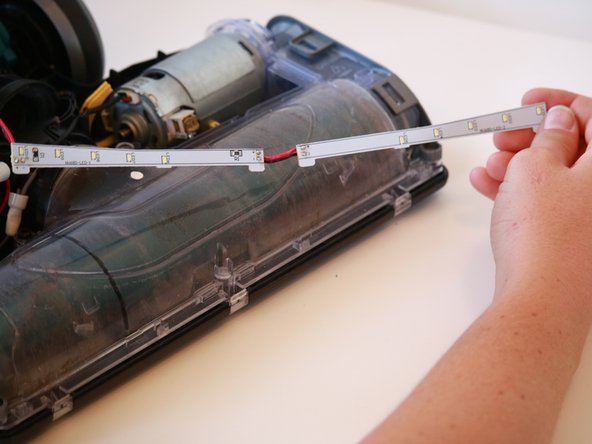crwdns2915892:0crwdne2915892:0
The Shark Rotator Powered Lift-Away has two LED headlights to assist in vacuuming in poorly lit areas. The vacuum's headlights are designed to last approximately 7 years. Replacement of the headlights is needed to keep the vacuum at optimal condition. This replacement guide demonstrates how to replace both LED headlights in the vacuum.
crwdns2942213:0crwdne2942213:0
-
-
Flip the vacuum on its underside, and use a coin to rotate the cam-screws on the bottom panel so that their grooves are parallel with the front of the vacuum.
-
-
-
Squeeze the sides of the roller brush cover release clasp, and swing the cover open.
-
-
-
Using a T20 screwdriver remove five 15.9 mm screws on the outside of the cover.
-
-
-
Using a T20 screwdriver, remove three 13.4 mm screws from where the roller brush cover attaches to the bottom of the vacuum.
-
-
-
Using a T20 screwdriver, remove two 13.4 mm screws from under the wheels.
-
-
-
-
Using a T20 screwdriver, remove two 15.9 mm screws behind the vacuum wheels.
-
-
-
Using a PH0 screwdriver bit, remove the single 13.4 mm screw in between the roller brush and where the release clasp was attached.
-
-
-
Using a T20 screwdriver, remove the single 13.4 mm screw from behind the belted end of the roller brush.
-
-
-
Flip the vacuum into the upright position, and use a spudger to open the front assembly cover by prying the seam where the colored front assembly and the grey side covers meet.
-
-
-
Separate the front assembly cover from the vacuum.
-
-
-
Use a spudger to remove the headlight covers by prying the seams where the headlight covers meet the bottom front of the vacuum.
-
-
-
Pull the LED headlight strand up and away from where it is attached to the bottom front of the vacuum.
-
-
-
Pinch the tabs on the circuit board clasp for the LED headlight inwards , and pull the clasp up and away to detach the headlight.
-
To reassemble your device, follow these instructions in reverse order.
crwdns2935221:0crwdne2935221:0
crwdns2935229:03crwdne2935229:0