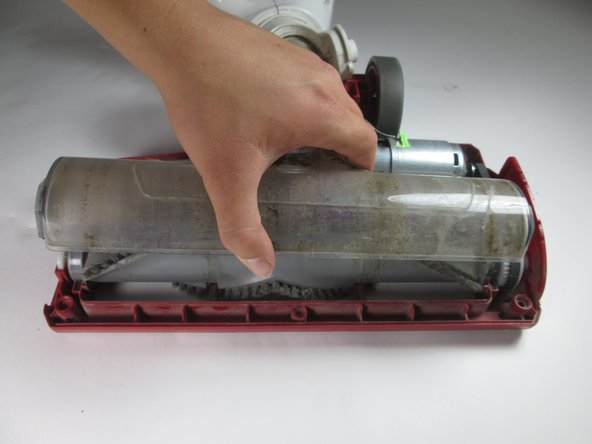crwdns2915892:0crwdne2915892:0
When the vacuum is failing to pick up dirt or spitting it back out, check the roller brush for damage. Multiple missing or broken bristles as well as a broken or cracked brush can fail to pick up dirt .
crwdns2942213:0crwdne2942213:0
-
-
Pull the handle while pressing the lift away button to remove the body of the vacuum.
-
-
-
Flip the base of the vacuum over to access the bottom.
-
Remove the two small wheels with a metal spudger.
-
-
-
-
Remove the nine 16 mm screws using the Phillips #2 Screwdriver. Press on the side tabs in the middle of the panel and pull up to reveal the screw under the hose connection.
-
Remove the two 13.5 mm screws using the Phillips #2 Screwdriver.
-
-
-
Pull up on the cover and move it to the side.
-
Remove the wire attached to the base by squeezing the pin and pulling up.
-
-
-
Remove the two 11 mm screws using the Phillips #2 screwdriver.
-
Lift the roller brush cover up.
-
To reassemble your device, follow these instructions in reverse order.
To reassemble your device, follow these instructions in reverse order.
crwdns2935221:0crwdne2935221:0
crwdns2935229:05crwdne2935229:0
crwdns2947412:07crwdne2947412:0
Good day, I have a rotator lift away NV500 my belt indicator light stopped working but I was still getting suction. I replaced the filters and hep filters,as well as changed the belt. I cleaned off the dust and then carefully put the vacuum back to gather. I went to plug it in all worked until I pushed the roller brush indicator on and it still did not work. What else could it be? Any suggestions.
I await your reply
Angela
I have the same issue…brush roller will not work.
Same here what would be wrong with it
Great instructions - the 11mm hidden screws plus one more were tricky to find. Thanks so much for the great graphics and very clear disassembly steps; I almost gave up and was going to take it to a dealer for a costly repair fee. Thanks again!
Great directions and guidance - many thanks!