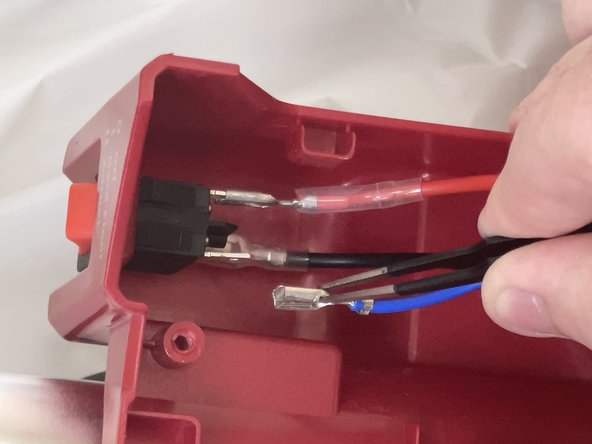crwdns2915892:0crwdne2915892:0
Use this guide to replace a broken or malfunctioning power switch in the Shark Navigator Lift-Away Zero-M. The power button is housed in the handle of the vacuum, and is connected to a mother board that will have to be resoldered to the new power switch.
Make sure that the vacuum is unplugged during the replacement of the switch.
You will need to know how to solder for this replacement, here is a guide on how to solder.
crwdns2942213:0crwdne2942213:0
-
-
Depress the dust cup release button and remove the dust cup.
-
-
-
Use a Torx TR6 screwdriver to remove the seven 18 mm screws from the frame of the vacuum.
-
-
-
-
Grab the front of the vacuum frame and lift the wand assembly to remove it.
-
-
-
Use tweezers or your fingers to disconnect the power switch connectors.
-
-
-
Push the switch out of its housing from the underside.
-
Remove the switch.
-
To reassemble your device, follow these instructions in reverse order.