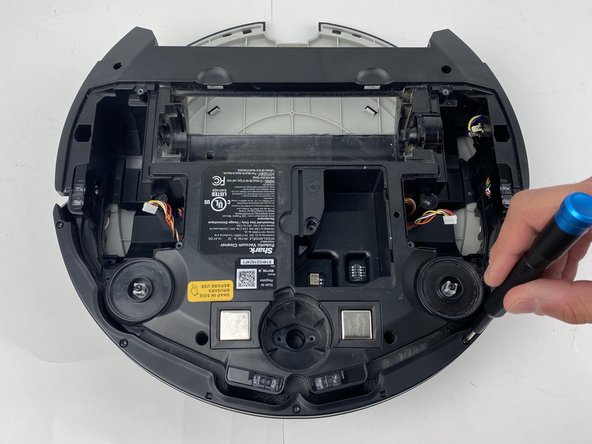crwdns2915892:0crwdne2915892:0
This guide shows you how to conduct a top cover removal of the Shark ION Robot R75 as a prerequisite for replacing more internal components such as the sensors, side brush motors, or motherboard.
crwdns2942213:0crwdne2942213:0
-
-
Flip the R75 over so that the underside is facing up.
-
Using a Phillips #1 screwdriver, remove the 4mm screw in the battery cover.
-
Remove the battery cover.
-
-
-
Slowly pull the white tabs outward to remove the battery.
-
-
crwdns2935267:0crwdne2935267:0Tweezers$4.99
-
Push down on the tab of the battery connector using a set of tweezers and pull the connector away from the robot to free the wire.
-
Remove the battery from the device.
-
-
-
Push on the two tabs on the edge of the main brush cover and pull up to remove the cover.
-
-
-
Pull the main brush slightly to the right to remove it from the compartment.
-
-
-
Remove the rubber end cap indicated by the red circle.
-
-
-
-
Grab the side brushes by the plastic tab at the base of the bristles, and gently lift up.
-
-
-
Flip the R75 to its underside.
-
Make sure the R75 is shut off.
-
-
-
Using a Torx T15 screwdriver, remove the five screws from the drive wheel assembly.
-
Carefully lift the drive wheel assembly from the wheel well by gently pulling up on the wheel.
-
-
-
Flip the wheel assembly over and disconnect the cable connector on its underside.
-
Remove the drive wheel assembly.
-
-
-
Orient the device with the bottom facing up.
-
-
-
Using a plastic opening tool, pry first one side of the wheel, then the other out of the caster.
-
Remove the wheel.
-
-
-
Using a Torx TR9 screwdriver, remove both screws from the caster assembly beneath the wheel.
-
Pull the caster assembly up from its slot in the device.
-
-
-
Push down on the black tab and remove the dust bin
-
-
-
Using a Torx TR15 screwdriver, remove the five screws from the bottom cover.
-
-
-
Using a Torx TR15 screwdriver, remove the five screws along the front edge of the device.
-
Pull the bottom part of the bump guard away from the body of the device.
-
-
-
Lift the top cover up from the rear of the robot to separate the top cover from the rest of the robot.
-