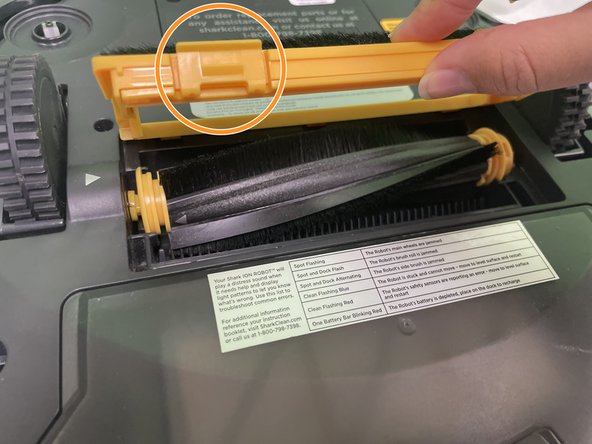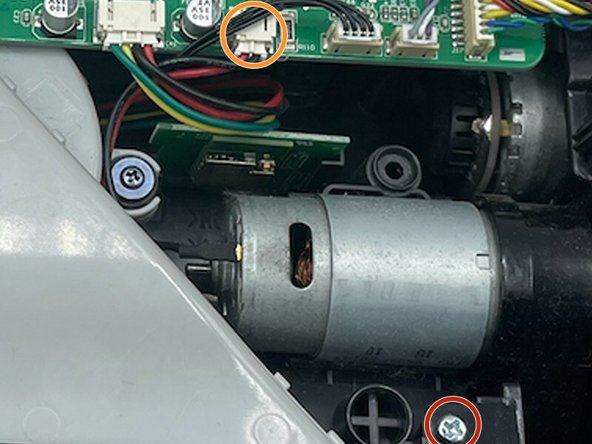crwdns2915892:0crwdne2915892:0
Your SHARK ION Robot Vacuum 750 has a nice and clean main brush, yet fails to clean the dirt along the way. You notice that the brush doesn't rotate appropriately. This malfunction may be due to the damage to the main brush motor inside. The tools requisite for this operation include a TORX T6 Screwdriver, a TORX T15 Screwdriver, and a Flathead #4 Screwdriver. You may want to check out our Outer Shell Replacement Guide to open up the internal parts.
crwdns2942213:0crwdne2942213:0
-
-
Flip over the vacuum on a flat and uncluttered service with the bottom facing upwards.
-
Remove all seven 9.1mm Torx T15 screws from the device’s front bumper.
-
Remove the nine 9.1mm Torx T6 bolts from outer shell.
-
-
-
Slightly pull front bumper to expose internal wiring.
-
Unplug the device’s front bumper wiring and completely remove front bumper.
-
-
-
Remove the four 9.5mm Torx T6 bolts on the yellow brush frame.
-
Gently depress the two tabs on the frame, then lift the frame to remove it.
-
-
-
-
Pick up the brush and remove it from the vacuum.
-
Push the brush to your right and lift it.
-
-
-
Press and hold the dust bin removal button to slide out the dust bin.
-
-
-
Lift the outer shell to expose the Shark’s interior.
-
-
-
Remove the bolt to detach the motor by using the Phillips #0 screwdriver.
-
The motor is connected to the motherboard by this group of wires. Gently pull on the white plug to disconnect the wires.
-
To reassemble your device, follow these instructions in reverse order.
crwdns2935221:0crwdne2935221:0
crwdns2935227:0crwdne2935227:0