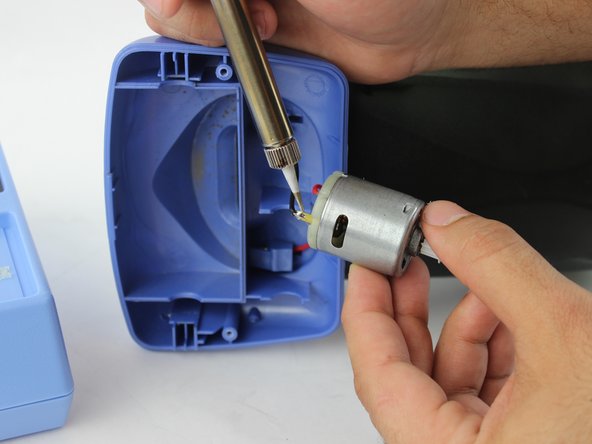crwdns2915892:0crwdne2915892:0
If you are having a problem with your device's Front motor, Here is a Step by step guide to replace a faulty or broken Front motor.
crwdns2942213:0crwdne2942213:0
-
-
Remove the two 12mm screws from the front face plate with the PH2 bit from the tool kit.
-
-
-
Once the screws are removed pull the front face plate off. This will allow access to the belt and motor.
-
-
-
-
Lift the brush roller upwards towards you, and the brush roller should come out along with the belt.
-
-
-
Remove the belt from the motor mount, and then replace with a new belt.
-
-
-
Remove the solder from both motor terminals.
-
To reassemble your device, follow these instructions in reverse order.
crwdns2935221:0crwdne2935221:0
crwdns2935229:03crwdne2935229:0
crwdns2947412:02crwdne2947412:0
Well done, Ashley! You might want to note that using a solder remover is helpful.
Jimbo - crwdns2934203:0crwdne2934203:0 crwdns2950251:0crwdne2950251:0
Where can I obtain the new motor with the plastic gear?
F V - crwdns2934203:0crwdne2934203:0 crwdns2950251:0crwdne2950251:0