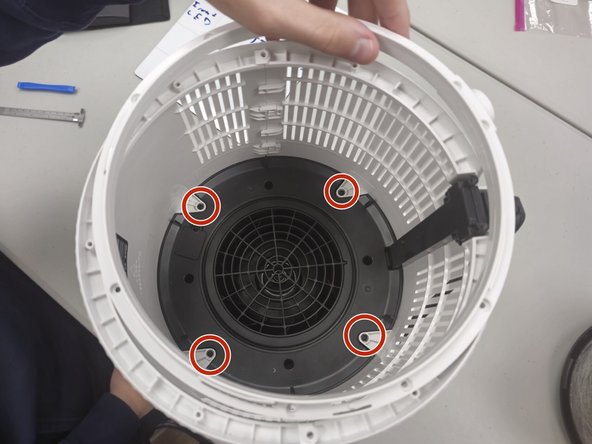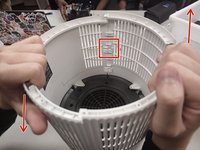crwdns2915892:0crwdne2915892:0
The Shark Clean Sense Air Purifier has a hard protective shell that keeps its components safe. This is a prerequisite guide for disassembling the device to get to certain parts and can be used as a guide to replace the shell.
crwdns2942213:0crwdne2942213:0
-
-
Unscrew the one 1.2 cm screw holding the grate at the top with a TR10 Torx screwdriver.
-
Use a prying tool to carefully pry along the outer edges to disengage the inner retaining clips.
-
Remove the grate.
-
-
-
Remove the two 1.2 cm screws with a TR10 Torx screwdriver.
-
-
-
Use a Phillips #1 screwdriver to remove the four 1 cm screws.
-
-
-
-
Flip the device over and unscrew the bottom by turning it clockwise.
-
Remove the filter.
-
-
-
Remove the five 1 cm a Phillips screwdriver.
-
Unscrew the four 1.2 cm screws with a TR10 Torx screwdriver.
I just took my model apart (purchased in 2023) and for this step mine only had T10 1.2cm screws on the shell seams (I have 5 total — 4 for the seams and 1 that holds down the top grate). The rest of mine are Phillips 1cm screws. Just in case anyone with my model follows these steps to put everything back together!
-
-
-
Remove the four 1 cm screws that secure the fan housing.
-
-
-
Make sure that you are pulling up on the side that allows, as pictured in the red box.
-
Gently slide the cases up and down, or hold one and gently pull up on the opposite side (Down on the left, up on the right for this picture).
-
-
-
Gently open the case outwards as there are fragile electronics inside.
-
Remove the fan housing.
-
To reassemble your device, follow these instructions in reverse order.
To reassemble your device, follow these instructions in reverse order.
crwdns2935221:0crwdne2935221:0
crwdns2935227:0crwdne2935227:0
crwdns2947410:01crwdne2947410:0
Thank you for this! My air purifier was making noise and I couldn’t find any guides to take it apart. This helped me clean it out and get rid of the noise! :-)