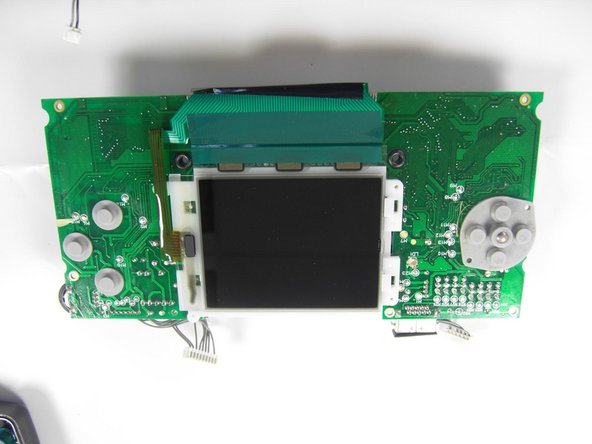crwdns2915892:0crwdne2915892:0
A guide to installing a replacement screen on a Sega Game Gear.
crwdns2942213:0crwdne2942213:0
-
-
Place your device upside down and locate the two battery compartments.
-
-
-
Press on the tabs at the bottom of the battery covers then lift up to remove.
-
Remove batteries if they are present.
-
-
-
Remove the following screws:
-
Six Phillips screws
-
One 4.5 mm Gamebit screw
-
-
crwdns2935267:0crwdne2935267:0Tweezers$4.99
-
Use tweezers to take all other screws out.
-
-
-
-
Gently open the case by unfolding it over the top of the Sega Game Gear.
-
-
-
Carefully unplug the 2 white-tipped connectors on the top cover.
-
-
-
Unscrew all the marked screws.
-
-
-
Slide the logic board out from under the circular black fastener at the top-left corner of the case.
-
-
-
Unscrew the marked screws.
-
Flip the board, having its back facing up.
-
-
-
Make sure the screen is towards the bottom, as indicated in the second picture.
-
-
-
Gently open the screen up.
-
The screen will not come out all the way since it is glued onto the top side.
-
To reassemble your device, follow these instructions in reverse order.
To reassemble your device, follow these instructions in reverse order.
crwdns2935221:0crwdne2935221:0
crwdns2935229:015crwdne2935229:0
crwdns2947412:09crwdne2947412:0
any one know where to get a new display that wont bleed me dry?
Due to the nature a Game Gear screen attaches, a ribbon directly soldered to the mainboard, replacing it requires a soldering iron and some fairly advanced technique.
This guide, titled “Sega Game Gear Screen Replacement”, only takes us to the point you remove the ribbon. There is much work left.
so, uh, is there a more comprehensive version somewhere?
rollin -
Does the screen get fixed at the end?
SadlySadly, in step 7 you missed a screw location