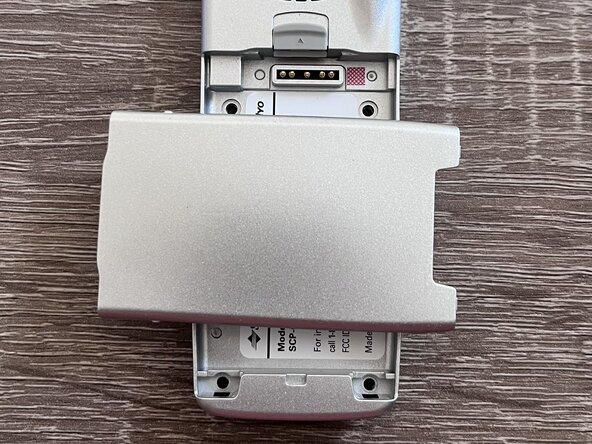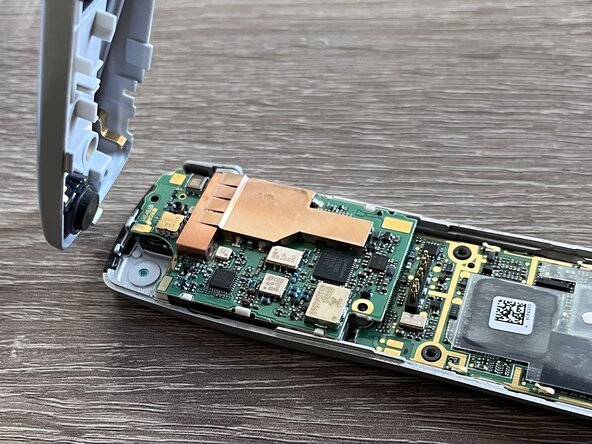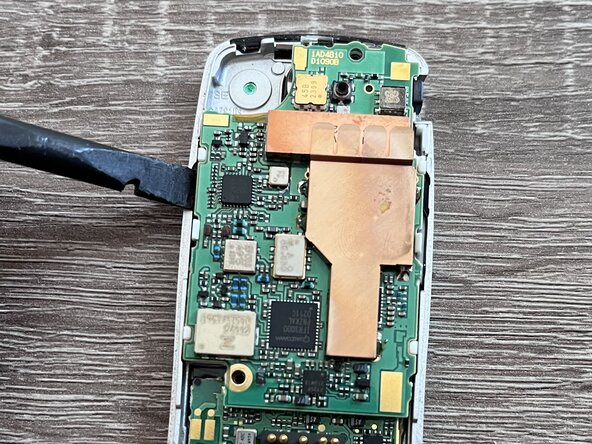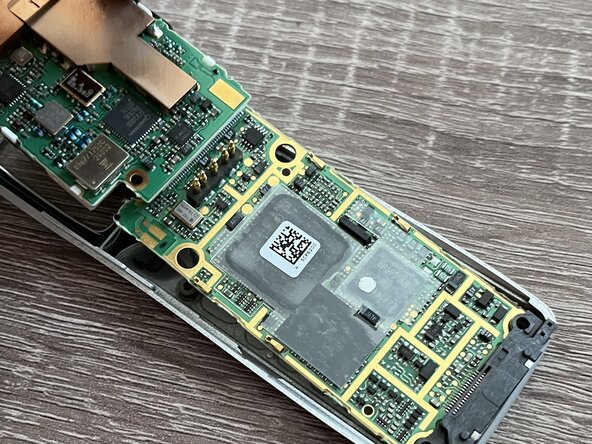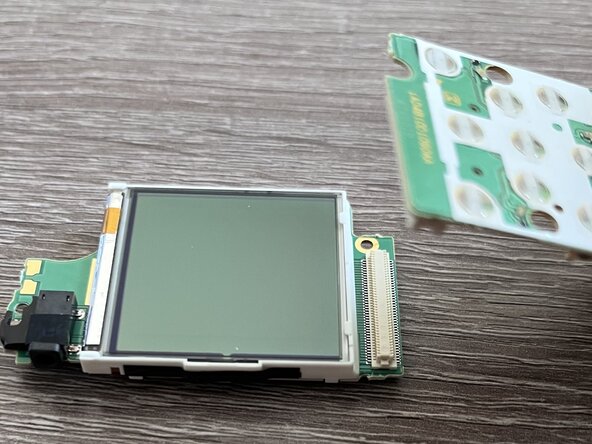crwdns2915892:0crwdne2915892:0
This guide will teach you how to replace the screen on a Sanyo SCP-6200
-
-
Remove the battery by pulling the switch on the phone’s rear side.
-
-
-
Remove the 5 Y000 Screws on the back of the phone. 4 Under the battery and 1 near the antenna.
-
Remove the plastic cover next to the antenna.
-
-
-
Use a spudger between the seams of the phone to detach the back panel from the rest of the phone.
-
-
-
-
Remove the Philips 0 Screw from the board.
-
-
-
Remove the Motherboard from the phone using a spudger.
-
-
-
Disconnect the top board and bottom board from each other.
-
-
-
Desolder the display cable from the top board
-
To reassemble your device, follow these instructions in reverse order.