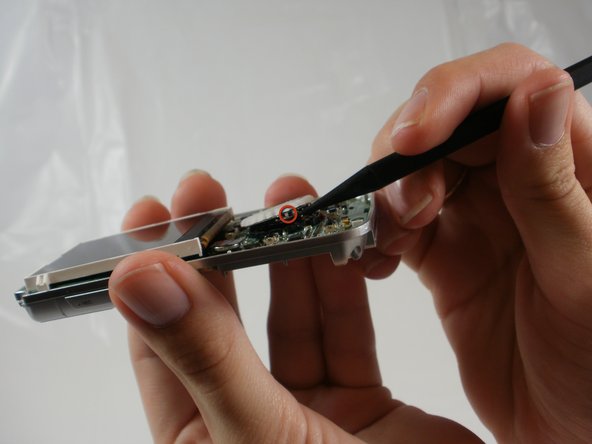crwdns2942213:0crwdne2942213:0
-
-
Remove the four 1.5mm screws on the back of the device.
-
-
-
Using a plastic opening tool, lift the metal backing from the front of the device.
-
-
-
Pull the rear panel off of the Sansa e260R.
-
-
-
Grip the bottom of the battery with your thumb and forefinger and pull it away from the device.
-
-
-
-
Remove the four 1.5mm screws on the inner casing of the device.
-
-
-
Flip the device so that the front is facing you.
-
Slide a plastic opening tool between the plastic front cover and the metal back cover of the device.
-
-
-
Pull the front cover away from the rest of the device.
-
-
-
Gently pry the bottom of the black button to remove it from the device.
-
-
-
To remove the white scrolling mechanism, remove two of the bottom hooks using a spudger.
-
-
-
Clean the area around the button to remove any dirt or other outside material that would prevent the scroll wheel from moving freely.
-
To reassemble your device, follow these instructions in reverse order.
crwdns2935221:0crwdne2935221:0
crwdns2935229:06crwdne2935229:0
crwdns2947410:01crwdne2947410:0
Thanks very much for this guide. I used it to expose and clean my Sansa scroll wheel which is now functioning much better.