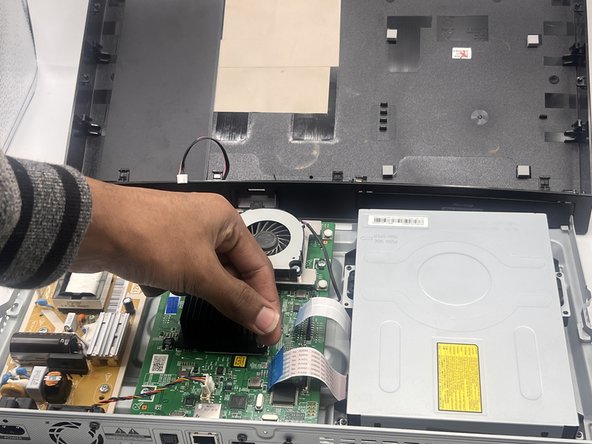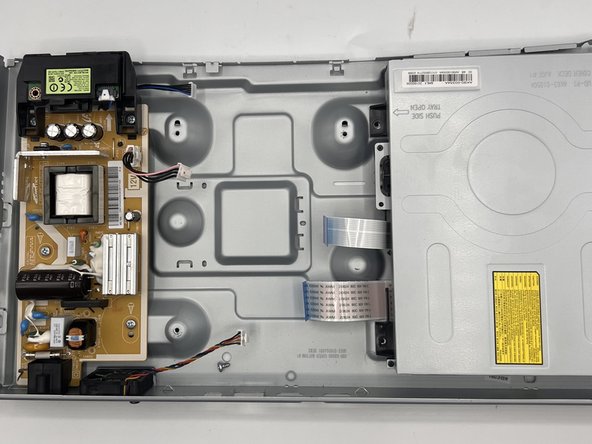crwdns2915892:0crwdne2915892:0
This guide will help you replace the circuit board for the Samsung UBD-K8500. If your circuit board becomes faulty after exposure to heat, an impact, power surges or overloads, access this guide to replace the defective circuit board. A fragmented connection from the motherboard to the daughter board may cause glitches and errors in reading discs.
crwdns2942213:0crwdne2942213:0
-
-
Remove the six 10 mm screws from the back of the unit using a Phillips #0 screwdriver.
-
-
-
Carefully lift up the top panel.
-
Detach the cable connecting the top panel to the motherboard.
-
Take the top off and set it to the side.
-
-
-
-
Using your fingers, carefully pinch the clipping part of the four connectors and gently pull them out of their sockets.
-
-
-
Gently pull out the two blue tabs of the ribbon connectors.
-
-
-
Remove the three 7 mm screws from the circuit board using a Phillips #0 screwdriver.
-
To reassemble your device, follow these instructions in reverse order.
crwdns2935221:0crwdne2935221:0
crwdns2935227:0crwdne2935227:0
crwdns2947410:01crwdne2947410:0
is it possible to swith or remove the wlan(card) or is it fixed on the board?
thanks